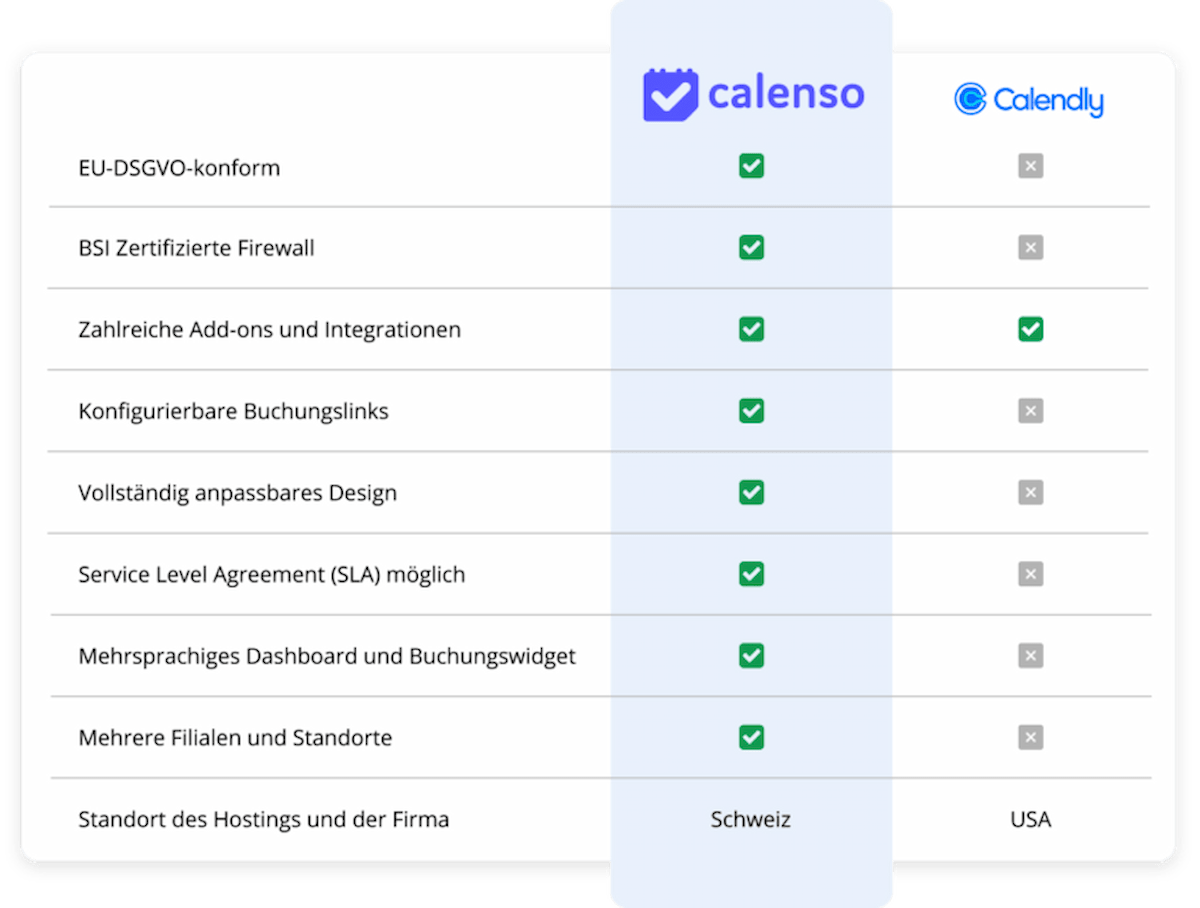Schwierige Zeiten erfordern ausserordentliche Massnahmen, weshalb Calenso neue Funktionen entwickelt, um das Tool auf die Corona Krise zu optimieren. Deshalb wurde dieser Artikel erstellt, um dir Tipps zu geben, was du im Zusammenhang mit Calenso beachten musst und wie dir neue Funktionen in dieser Zeit Unterstützung bieten. Diese Seite wird laufend mit den neusten Funktionen erweitert.
Kurzübersicht:
- Smart Action: Massenstornierung
- Verfügbarkeiten anpassen
- Online Standort
- Konferenz-URL
- Buchungsfrage Skype Namen etc.
Smart Action: Massenstornierung von Terminen und Veranstaltungen
Eignung: Unternehmen, die viele Termine und / oder Gruppenveranstaltungen absagen müssen
Der Bund verbietet Veranstaltungen und die meisten Unternehmen müssen ihre Standorte geschlossen halten. Absagen und Neuorganisation von Terminen steht an der Tagesordnung. Deshalb hat Calenso eine neue Funktion entwickelt. Sie soll dir bei der Absage von Terminen und Veranstaltungen helfen. Folgende Funktionen hat das Smart Action:
- Automatische Stornierung aller Veranstaltungen / Termine (je nach Auswahl) während eines bestimmten Zeitraumes (selbst definierbar)
- Entfernung der Termine aus deinem externen Kalender
- Verfassen eines eigenen Begleitschreibens und Benachrichtigung des Kunden (Standardtext mit Grund Coronavirus bereits implementiert, anpassbar)
- Bereits getätigte Zahlungen werden rückerstattet
- Der Stornierungs-Webhook wird ausgeführt (sofern Webhooks aktiviert sind)
Wir empfehlen dir dringend, deinen Buchungslink in das Begleitschreiben aufzunehmen. Somit können deine Kunden einen online Termin vereinbaren (siehe Tipp 3) oder einen Termin nach der Coronakrise vereinbaren. Sobald du auf “Stornierung auslösen” klickst, werden alle Termine und / oder Veranstaltungen storniert. Du findest das Smart Action in deinem Dashboard unter Mehr > Smart Action. Weitere Informationen und eine detaillierte Anleitung für dieses Smart Action gibt es hier.
Verfügbarkeiten anpassen
Eignung: Unternehmen, die ihr stationäres Geschäft komplett schliessen müssen, keine Termine mehr anbieten können oder einzelne Mitarbeiter ausfallen
Beispiele: Coiffeure, Beauty-Salons, Restaurant etc.
Niemand kann sagen, wie lange diese Krise anhalten wird. Deshalb ist es besonders schwierig zu sagen, ab wann du und deine Mitarbeiter wieder an einem Standort verfügbar seit. Damit deine Kunden keine Termine während dem Verbot vereinbaren, empfehlen wir die Anpassung deiner Verfügbarkeiten. Falls ein Mitarbeiter aufgrund der Bestimmungen des BAG ausfällt oder abwesend ist, empfehlen wir insbesondere den dritten Punkt. Es gibt drei Möglichkeiten:
- Anpassung über Calenso: Füge Abwesenheiten für deine Mitarbeiter hinzu. Sei dir aber bewusst, dass dadurch keine Termine mehr vereinbart werden können – auch keine online Termine (Tipp 3). Eine Anleitung für das Hinzufügen von Abwesenheiten findest du hier.
- Anpassung über externe Kalender: Blockiere in deinem Kalender Tage, an denen du und deine Mitarbeiter verfügbar sind. Füge einfach einen neuen Termin z.B. Blocker über die ganze Zeitspanne hinzu. Calenso erkennt diesen Zeitraum als abwesend, womit keine Termine mehr buchbar sind.
- Anpassung über Mitarbeitereinstellungen: Deaktiviere ganz einfach deinen Mitarbeiter für online Buchungen.
Online Filiale und online Termine anbieten
Eignung: Dein Unternehmen arbeitet im Home Office oder kann Dienstleistungen online anbieten
Beispiele: Beratung, Meetings, etc.
Die Welt ist stark Digitalisiert. Besonders in diesen Tagen kommt es den Unternehmen zu Gute. Sehe es als Vorteil: Du kannst weiterhin Beratungstermine anbieten, deine Mitarbeiter sind beschäftigt, ihr müsst das Haus nicht verlassen und es ist einfach. So funktioniert’s:
- Füge als Filiale einen online Standort hinzu
- Bearbeite deine Mitarbeiter und füge den neuen Standort hinzu
- Bearbeite die Fähigkeiten deines Mitarbeiters und lösche einzelne Dienstleistungen aus den Fähigkeiten (ACHTUNG: Nur aus den Fähigkeiten, sonst muss du nach der Krise alle Dienstleistungen neu erfassen!)
- Füge neue Dienstleistungen hinzu, die dem online Angebot entsprechen. Ergänze anschliessend die Fähigkeiten deiner Mitarbeiter.
Ab sofort kannst du deine online Termine wahrnehmen! Vergiss nicht, deine Kunden darüber zu informieren.
Konferenz-URL
Diese weitere ganz neue Funktion von Calenso soll dich bei deinen online Terminen zusätzlich unterstützen. Bei deinen online Terminen bist du meist auf ein zusätzliches Tool angewiesen, welches eine online Kommunikation erleichtert. Beispiele dafür sind Skype, Zoom, Google Hangouts Meet oder Microsoft Teams. Sie erleichtern dir die Kommunikation mit deinen Kunden und ermöglichen Video-Konferenzen und Meetings. Damit nach einer Terminvereinbarung eines online Meetings nicht ein Telefon oder zusätzliche Mails für die Abklärung des Links oder Namens des jeweiligen Tools benötigt wird, haben wir diese Funktion erweitert. Neu kannst du für deine Mitarbeiter eine Konferenz-URL hinzufügen. Diese wird nach der Anpassung der Buchungsbestätigung an deinen Kunden / deine Kundin verschickt. Somit ist eine direkte Kontaktaufnahme am entsprechenden Terminzeitpunkt gewährleistet und deine Kunden können direkt in den online Termin mit dir einsteigen. Weitere Informationen zur Einrichtung von Konferenz-URL’s findest du hier.
Buchungsfragen hinzufügen
Falls du neu online Meetings anbietest, empfehlen wir dir, eine wichtige Buchungsfrage hinzuzufügen. Frage deine Kunden vor Abschluss der online Meeting Terminvereinbarung unbedingt, über welches Tool sie bevorzugt kontaktiert werden z.B. nach dem Skype. Füge anschliessend die Buchungsfrage für die Abfrage des Namens ein. Somit kannst du am Termin selbst direkt Kontakt aufnehmen und hast alle notwendigen Informationen beisammen. Die Anleitung zur Einrichtung von Buchungsfragen bei gewissen Dienstleistungen findest du hier.
Das Calenso Team ist für dich da falls du Fragen hast oder Unterstützung brauchst. Du erreichst uns über folgende Kanäle:
- Supportportal: https://calenso.zendesk.com/hc/de
- E-Mail: support@calenso.com
Denn: Gemeinsam schaffen wir es!
Falls du selbst Ideen hast, wie du Calenso in dieser Zeit nutzt, schick uns diese zu. Somit können wir diesen Artikel ausbauen und anderen helfen.
Weitere Informationen zur Situation vom BAG: https://www.bag.admin.ch/bag/de/home.html