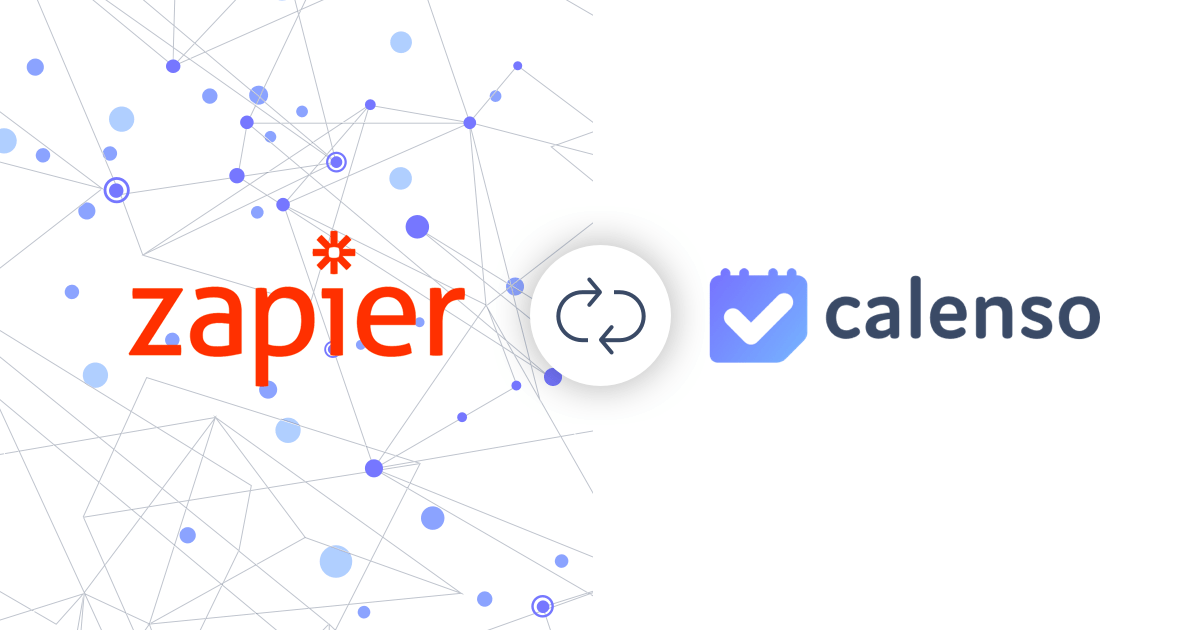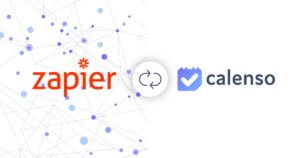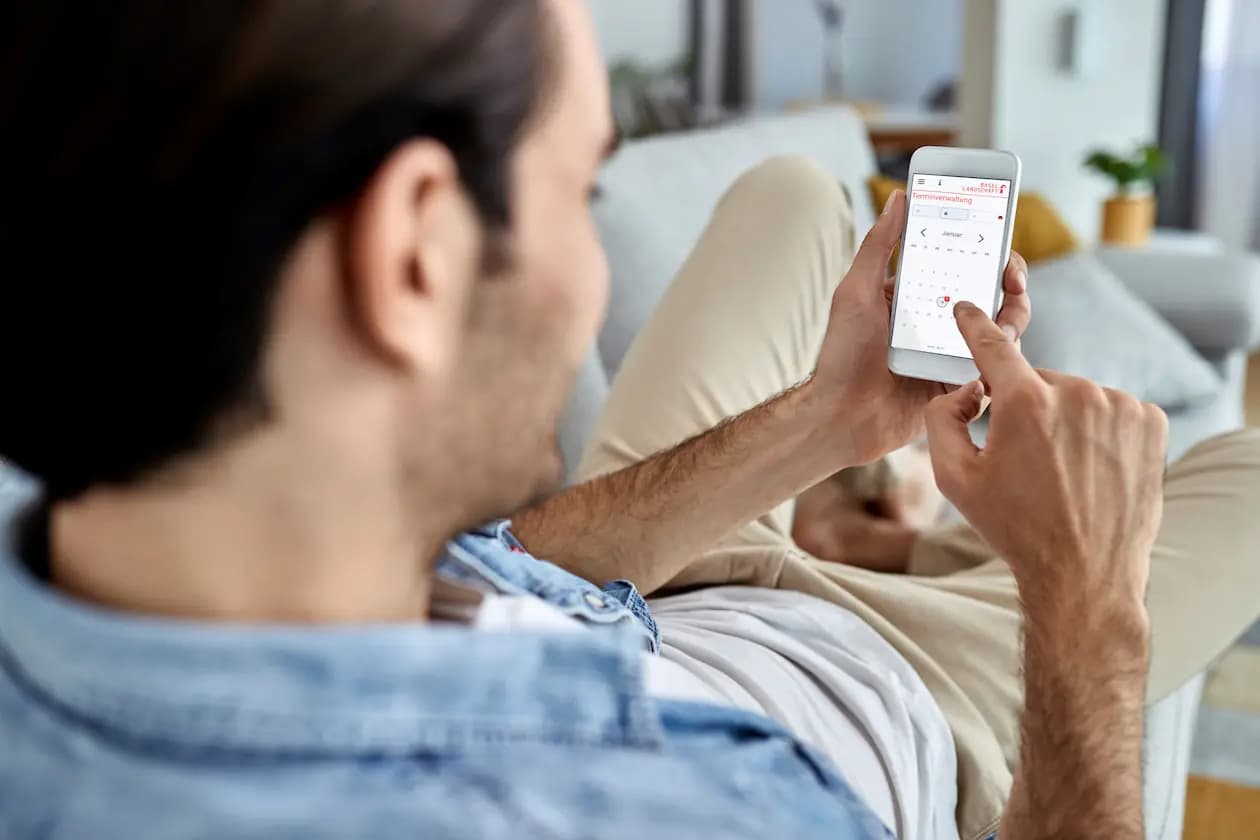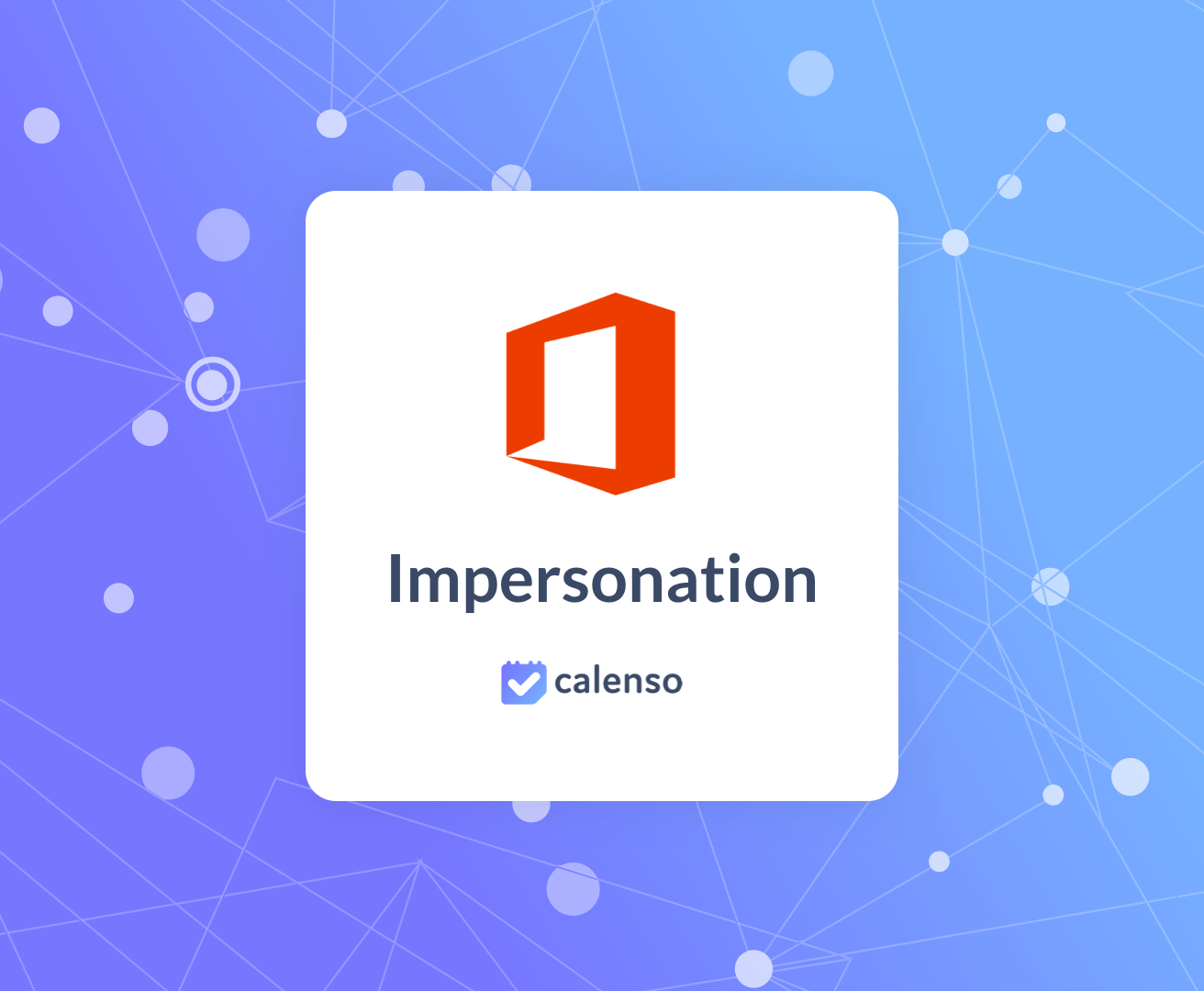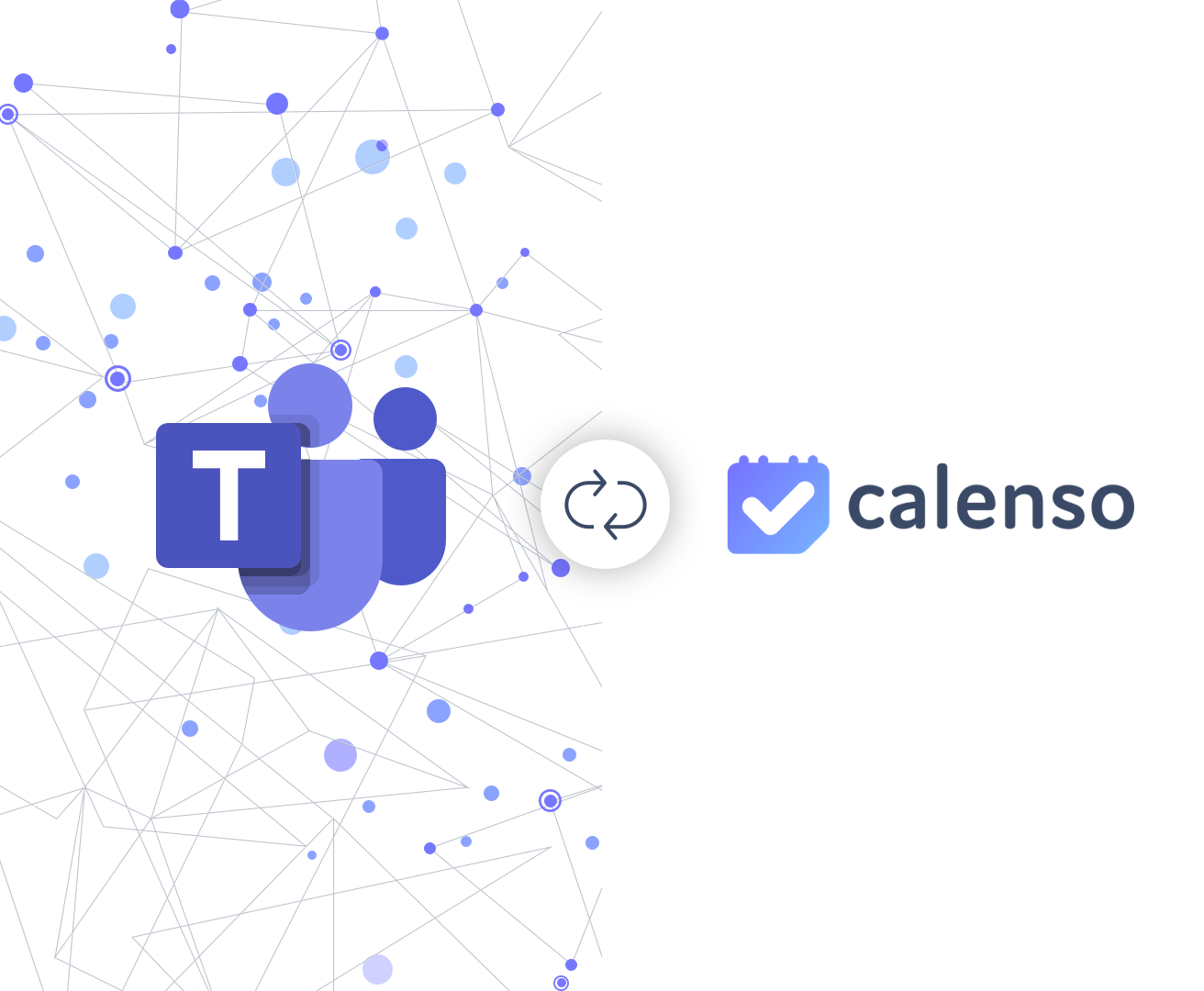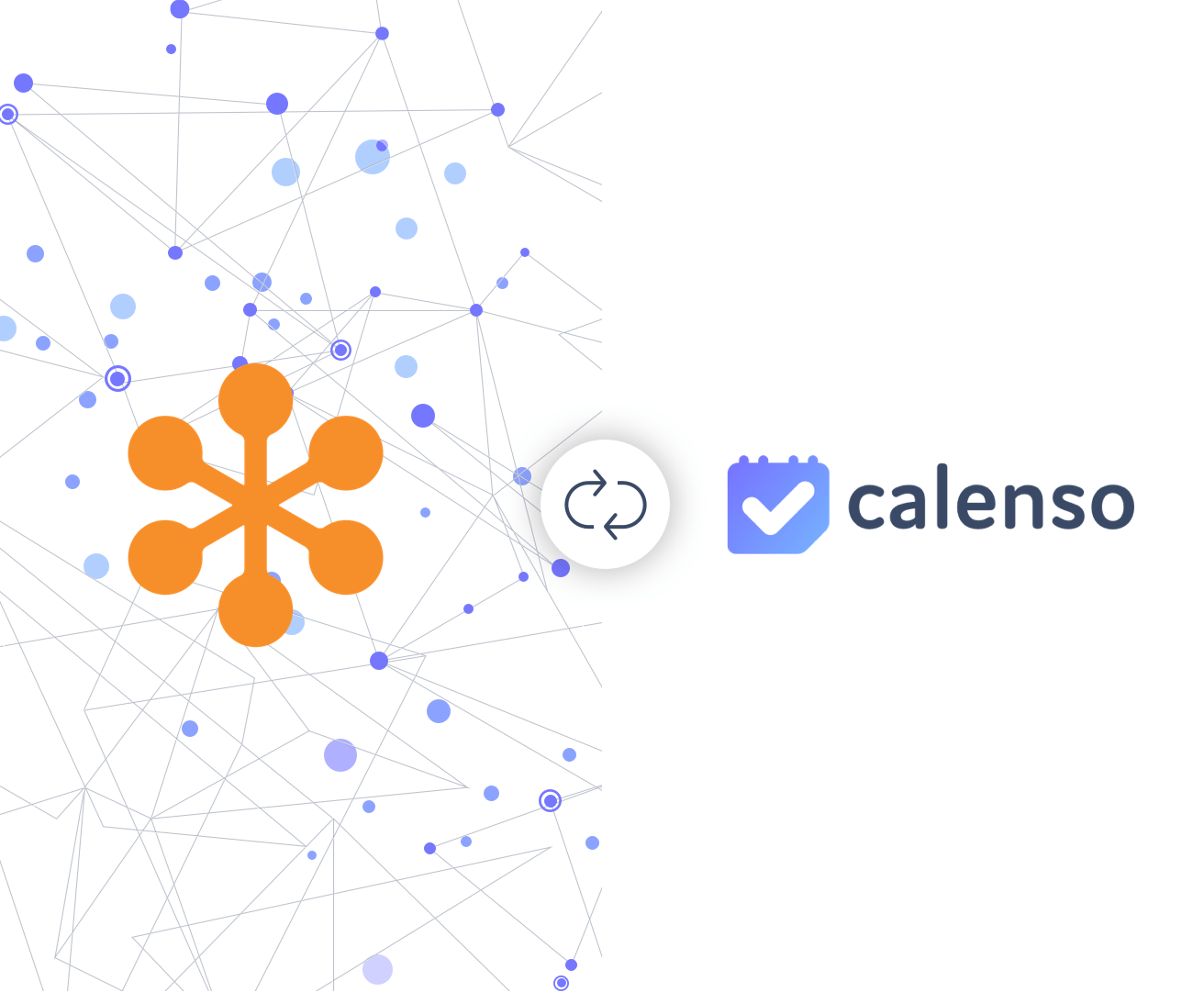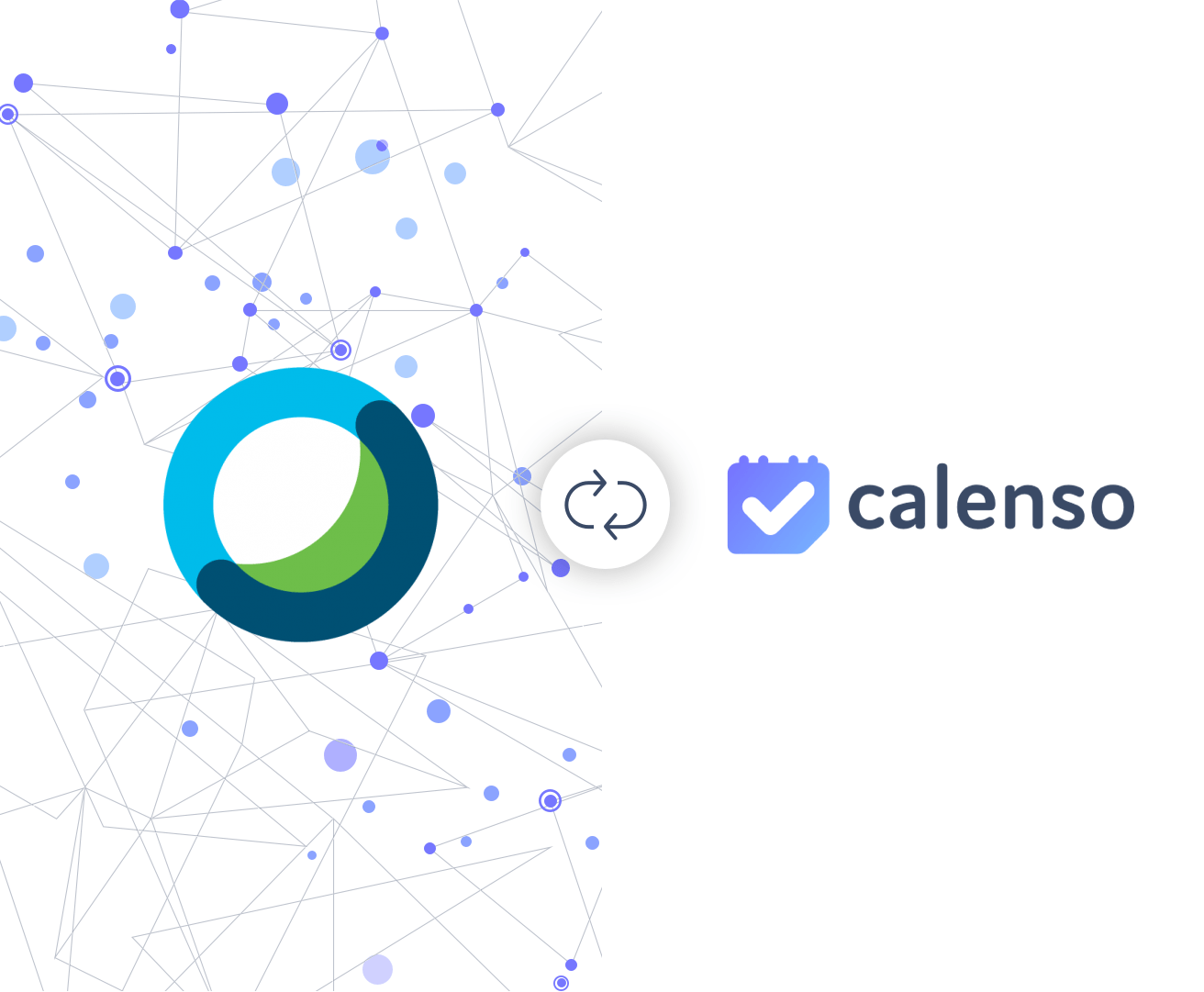Neu ist es möglich, Calenso mittels Webhooks mit über 2000 Apps und Tools zu verbinden. Zapier dient als Schnittstellentool und kann so Daten und Informationen zwischen verschiedenen Apps und Tools austauschen. Nicht nur die Einrichtung ist sehr einfach, einmal eingerichtet, musst du nichts mehr machen. Zapier arbeitet vollautomatisch und tauscht deine Informationen zuverlässig aus.
Und so geht die Einrichtung von Zapier!
Melde dich in deinem Calenso Account an, öffne in den Einstellungen die erweiterten Einstellungen und gehe zu den Webhooks. Nun kannst du die Webhooks aktivieren. In deinem Zapier Account erstellst du einen neuen Zap und verbindest die erstellte URL mit deinem Calenso Account. Sobald die zwei Accounts miteinander kommunizieren können, hast du die freie Wahl, welche Tools du zusätzlich verbinden möchtest.
Alle Informationen inkl. Anleitung zur Einrichtung mit Webhooks gibts in unserem Supportportal. Somit ermöglicht Calenso die Verbindung von über 2000 Apps und Tools.
Zu kompliziert? Dann schau dir doch kurz das Video dazu an! Viel Spass beim Ausprobieren!