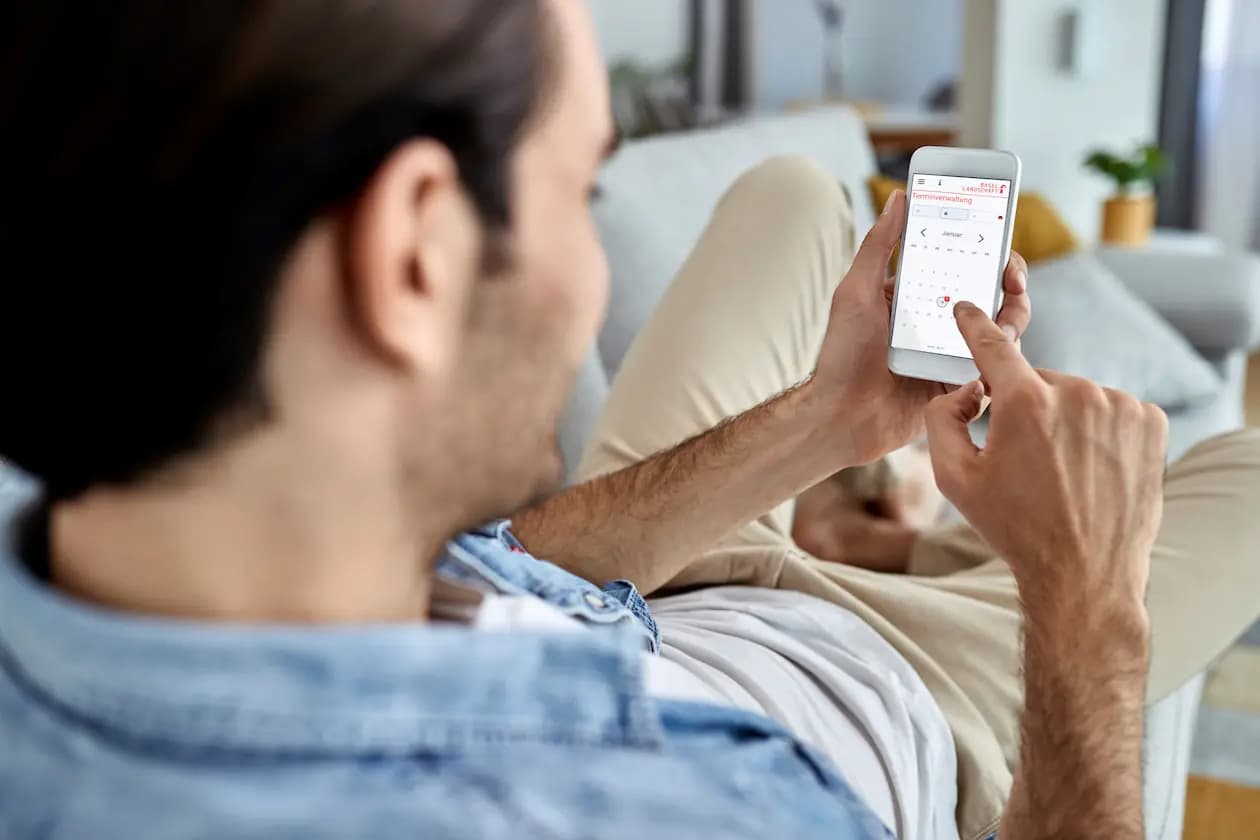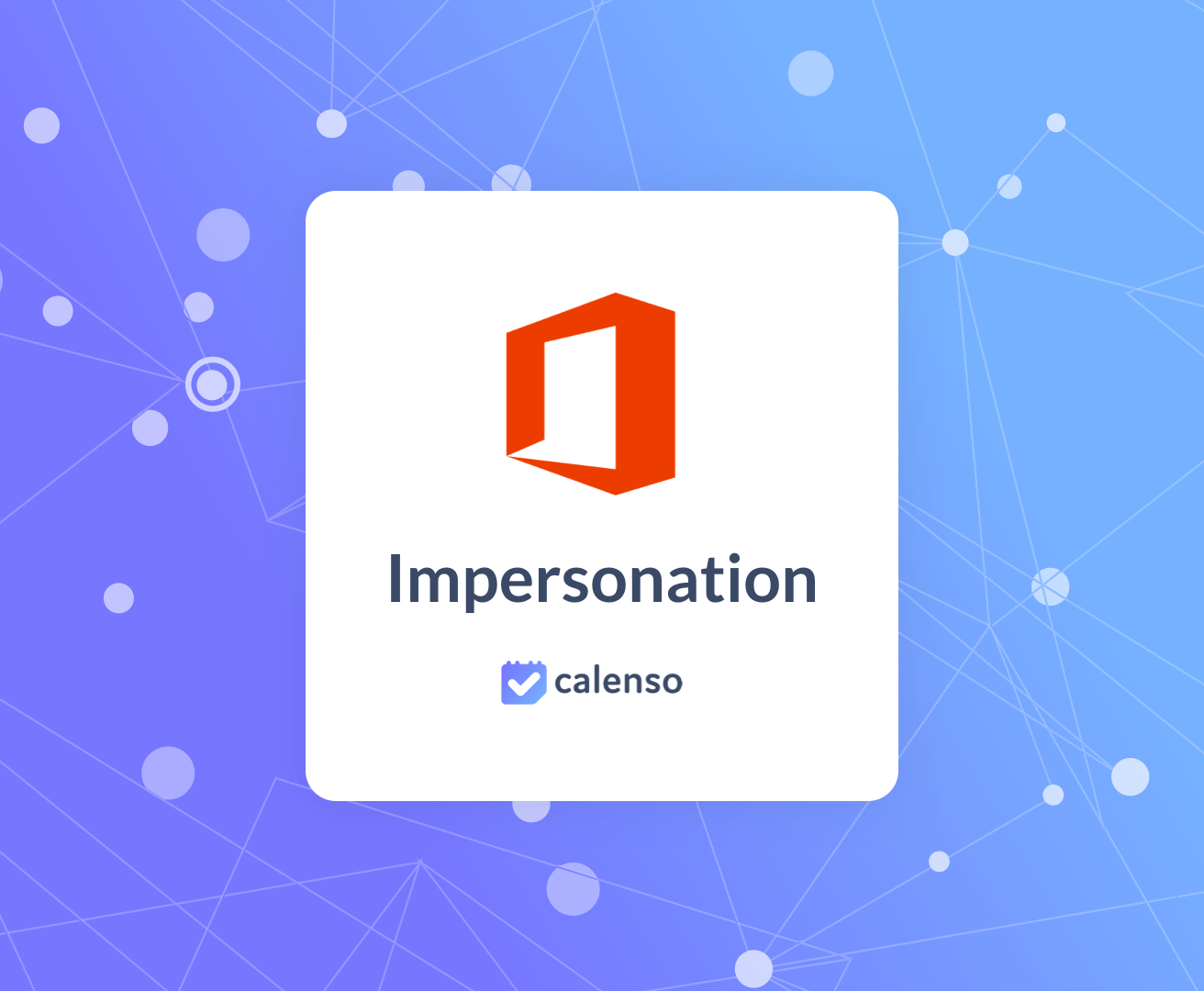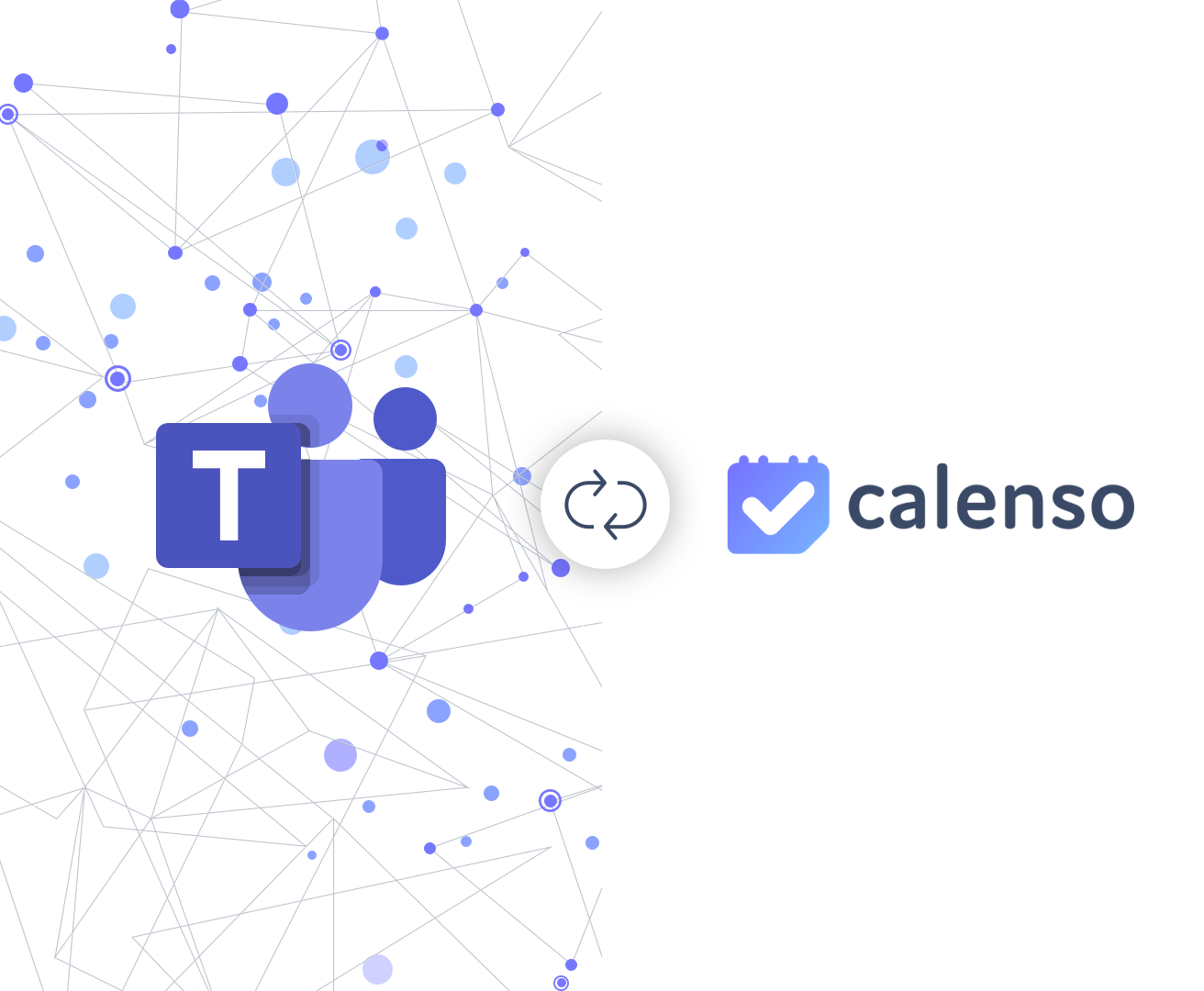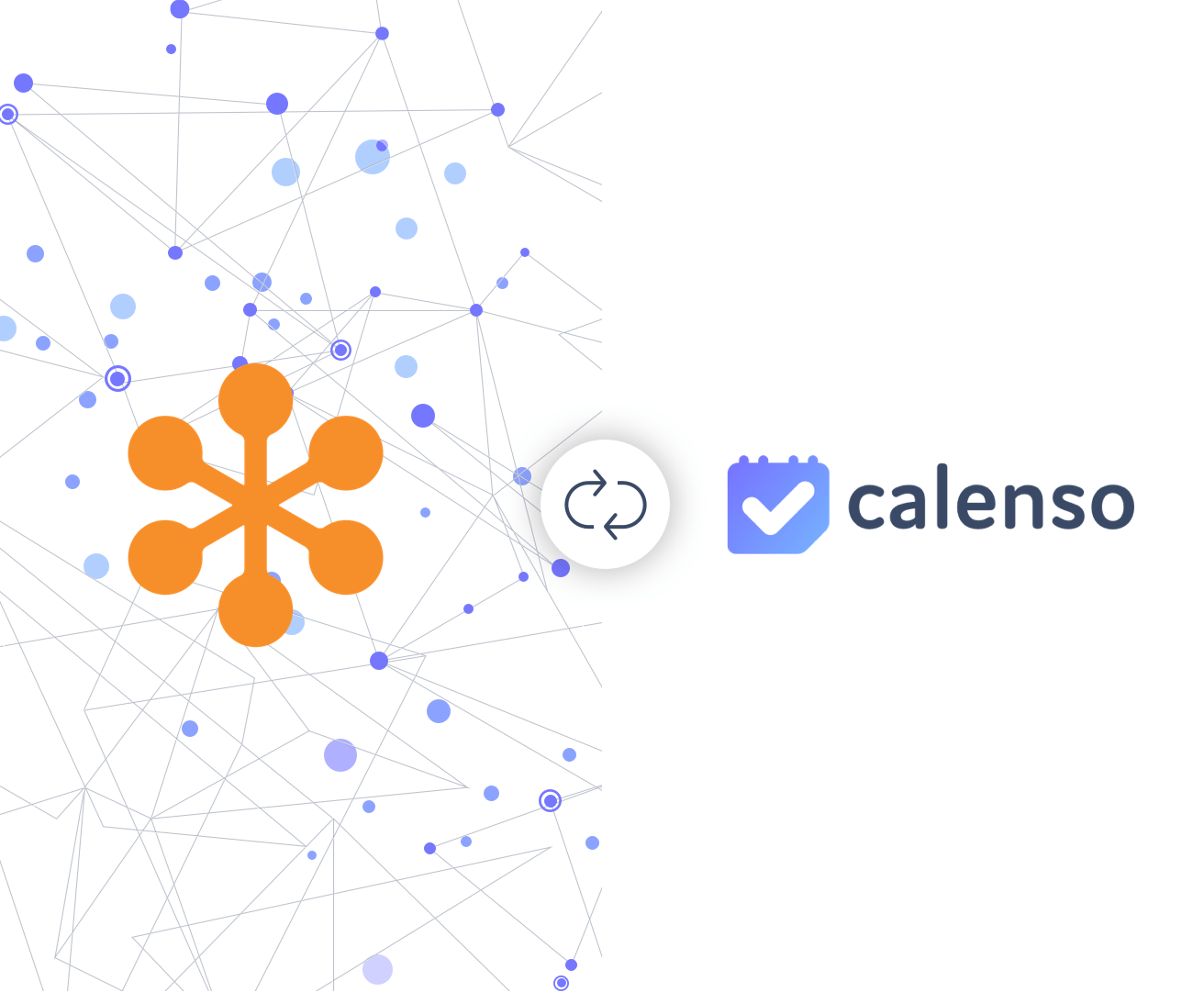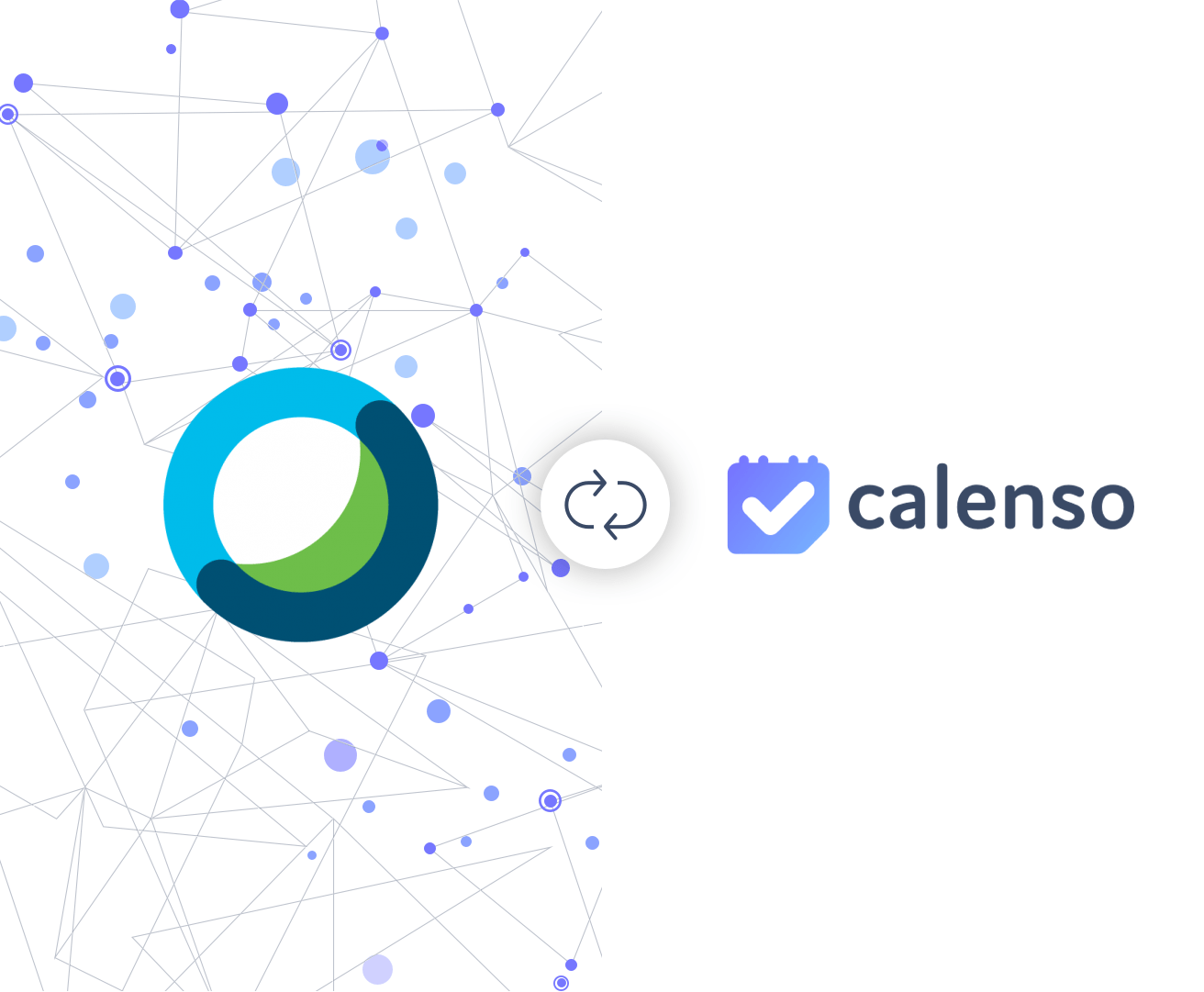Mit dem Release vom Mai 2019 sind viele neue Funktionen verfügbar! Unter anderem kannst du nun ganz einfach Ressourcen, wie Autos, Lieferwagen, Räume und Parkplätze erfassen. Lies weiter, um zu erfahren wie du deine Ressourcen erfassen kannst.
Mitarbeiter erfassen
Diese bestehende Funktion verändert sich nicht gross. Gehe in deinen allgemeinen Einstellungen unter “Ressourcen/Mitarbeiter“. Gib für deinen Mitarbeiter den Buchungstyp “Mitarbeiter” ein. Pflege anschliessend die Fähigkeiten und die Verfügbarkeiten deines Mitarbeiters, damit dieser online buchbar ist. Die Schritt für Schritt Anleitung für die Erstellung eines Mitarbeiters findest du hier!
Ressourcen, wie Autos und Räume erfassen
Neu ist es bei Calenso möglich deine Ressourcen online buchbar zu machen. Wenn du z.B. Parkplätze oder Sitzungsräume vermieten möchtest, kannst du diese unter “Ressourcen/Mitarbeiter” in deinen allgemeinen Einstellungen erfassen. Erfasse eine neue Ressource und gib alle erforderlichen Daten ein. Vergiss nicht die Buchungsart zu definieren. Unten siehst du ein Beispiel wie die Einstellungen eines Raumes aussehen könnten.
Damit deine Ressource buchbar ist, musst du ebenfalls die Fähigkeiten und die Verfügbarkeiten definieren. Dies klingt im Zusammenhang mit einem Raum oder Auto etwas komisch, aber es ist notwendig, damit sie online angezeigt werden. In den Verfügbarkeiten wird deine Ressource neben deinen Mitarbeitern als Auswahl bereitstehen. Definiere dort, wann z.B. ein Raum oder ein Auto gemietet werden kann. Diese Zeiten stehen dem Kunden in der online Reservation zur Verfügung. Bei den Fähigkeiten definierst du, für welche Dienstleistungen deine Ressource buchbar ist. Du kannst z.B. eine eigene Dienstleistung als “Raumreservation” definieren und diese anschliessend in den Fähigkeiten deiner Ressource zuteilen. Eine detaillierte Schritt für Schritt Anleitung zu der Erstellung einer Ressource findest du hier!
Calenso baut sich stetig aus und erneuert Funktionen oder fügt sogar Neue hinzu! Hier erfährst du mehr über Events mit Wartelisten, die mit dem Release 05/2019 möglich sind. Falls du Anregungen hast zu diesen Funktionen oder du dir neue Funktionen wünschst, dann schreibe uns in den Kommentaren oder nimm mit uns Kontakt auf!