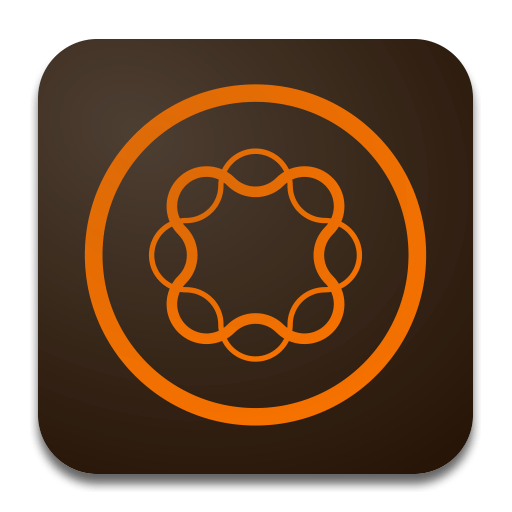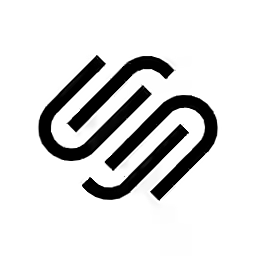Gain the following advantages
Simply
Appear innovative
Connect your team
Restrict to selected persons
The following situations will certainly be familiar to you...
... and this is what it could look like. We'll show you why Calenso is suitable for recruiters using 4 imaginary stories.
You have several locations of your company. Stefan would like to arrange a trial day. It takes him 2 hours to get to the main branch in Zurich, so he decides not to go there. With Calenso, you can add all your locations and enter skills for branches that only offer trial days, for example. Stefan would be delighted.
The following situations will certainly be familiar to you...
Carla conducts assessments with potential new employees. As these usually take half a day, it can happen that an interview is held afterwards before the next assessment takes place. Unfortunately, she doesn't have time to finalize the pre-applicant's notes. With Calenso, you can determine how much time you need before and after an appointment. The pre- and post-processing time is calculated for each service.
The following situations will certainly be familiar to you...
Let's say you have four people in your HR company who regularly conduct job interviews. As you can usually organize your working hours freely, you are sometimes more available and sometimes less - who has the overview here? With Calenso, you can link external appointment calendars for each employee individually. Calenso reliably displays free appointments after a comparison of all calendars.
The following situations will certainly be familiar to you...
As every year, Nicole organizes a meet and greet for companies and alumni. Unfortunately, her inbox fills up very quickly as a mediator. Reading through dozens of requests from alumni, finding suitable dates for both and canceling appointments. Calenso can do all the work for Nicole. Enter bookable resources for which the alumni can make an appointment. It's that simple.
These functions are of particular interest to recruiters.
Based on customer opinions and our own experience, we have selected the following Calenso functions for you, as these could be of particular interest to you.
Synchronization of external calendars
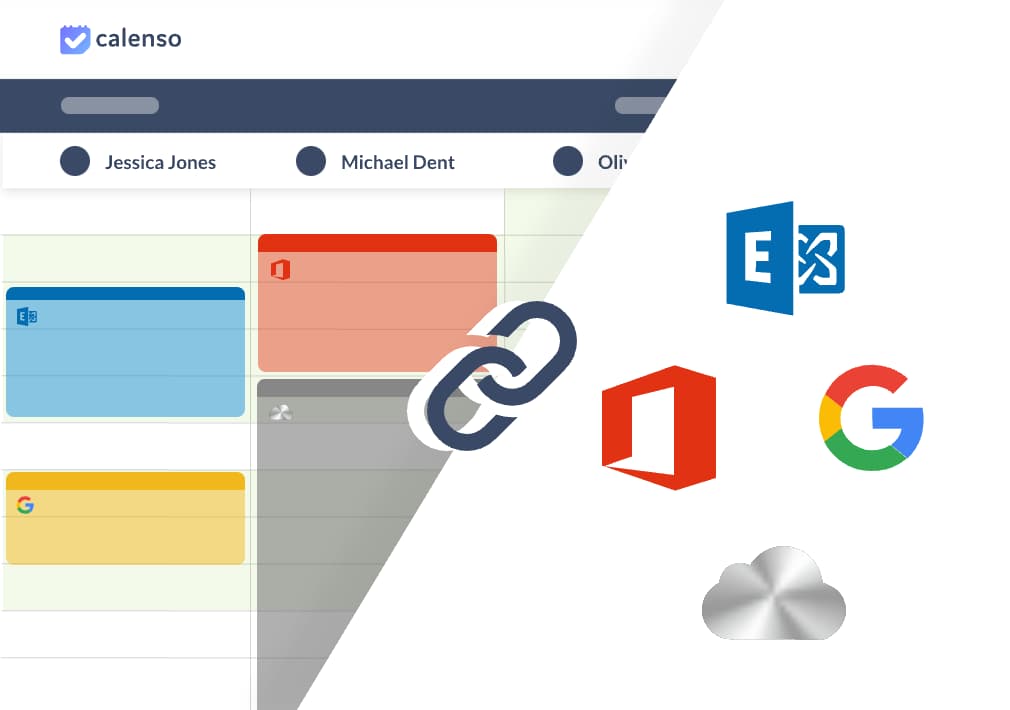
Synchronization of external calendars
Each employee can connect their own calendar to Calenso. Calenso synchronizes all connected calendars and only the free appointments are available for selection. Tedious synchronization, overbooking or double bookings with private appointments are a thing of the past. iCloud, Google, Exchange and Office 365 calendars are supported.
Learn morePre- and post-processing time
It makes perfect sense that you want to read through your documents again before a meeting or need time to take notes after a meeting. You can define this pre- and post-processing time for each individual service. This means you don't have to stress about getting to your next appointment. Everything is factored in and taken into account by Calenso.
Pre- and post-processing time
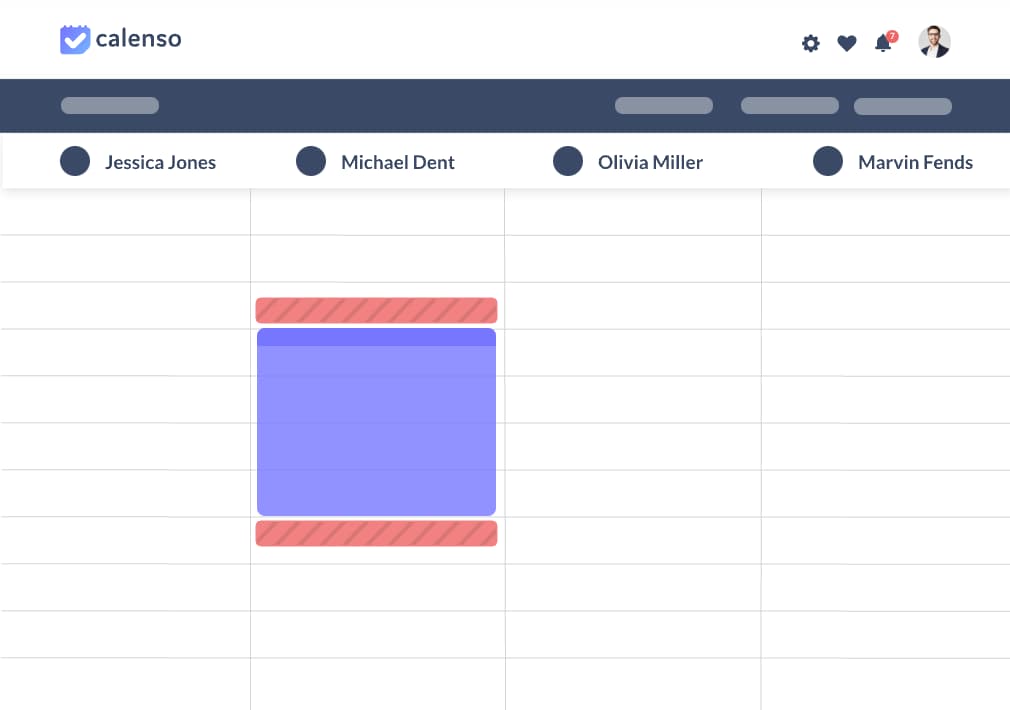
Booking questions
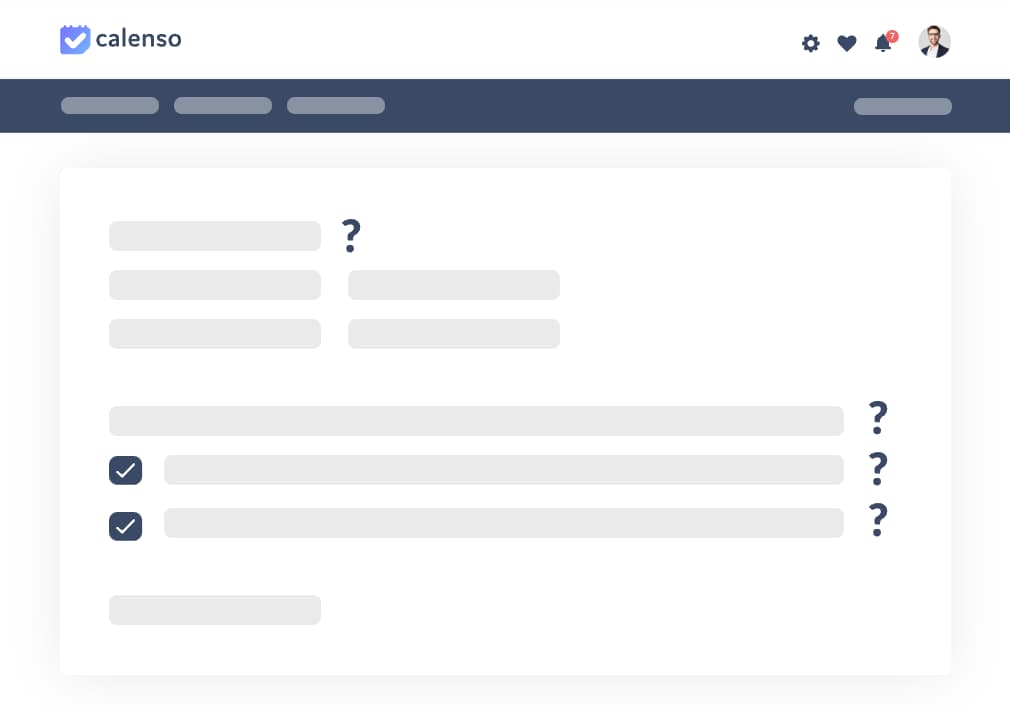
Booking questions
Are you planning an assessment followed by lunch? Then you may need to be informed by the applicant about possible allergies. Or do you need the clothing size so that someone can work in the company T-shirt? Then you should ask! With Calenso, you can have various types of questions answered before the appointment booking is completed. These answers are stored in the applicant's "customer administration" and can be changed at any time. Practical, isn't it?
Say thank you and get feedback
After a job interview, it makes a good impression to say thank you or ask for feedback from the applicant. With Smart Actions, you can activate a fully automated message with just one click. Applicants automatically receive a corresponding message after an appointment with you. There are also other intelligent helpers that support you in customer care, customer loyalty and customer recovery.
Learn moreSay thank you and get feedback

Answer questions, make information accessible, enable applications
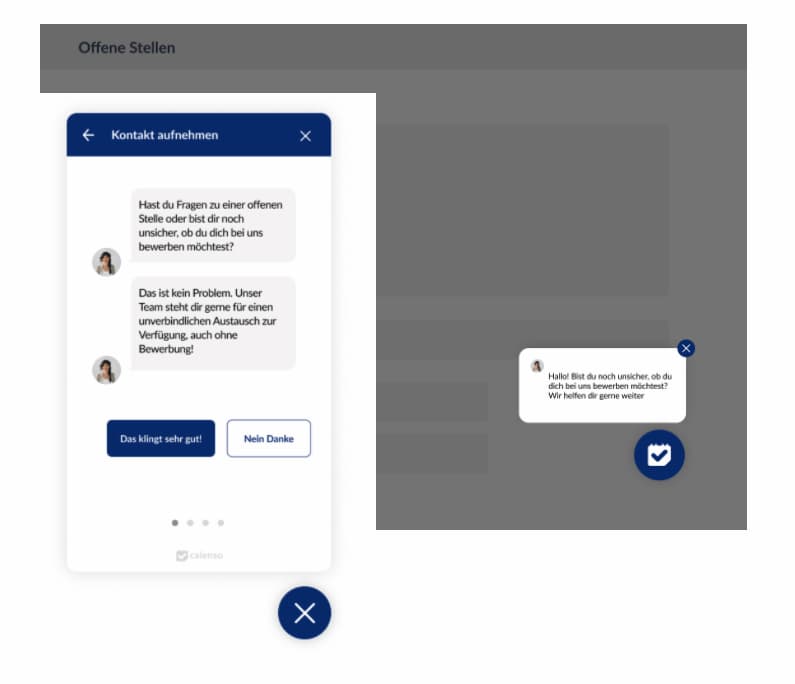
Answer questions, make information accessible, enable applications
Talented people appreciate personal contact and the openness of companies before they decide to apply. Through a direct and empathetic exchange, a mutual first impression can be conveyed and the further application process is simplified.
Discover all the features of Calenso now!
What our customers say
Compatible with any website - otherwise we will be happy to help.
Regardless of which tool you have used to build your website, Calenso can be integrated into (almost) all websites. With a simple HTML code that you copy and paste at the desired location, the integration works straight away. However, we are happy to offer you our help with the integration so that you can book online as quickly as possible.