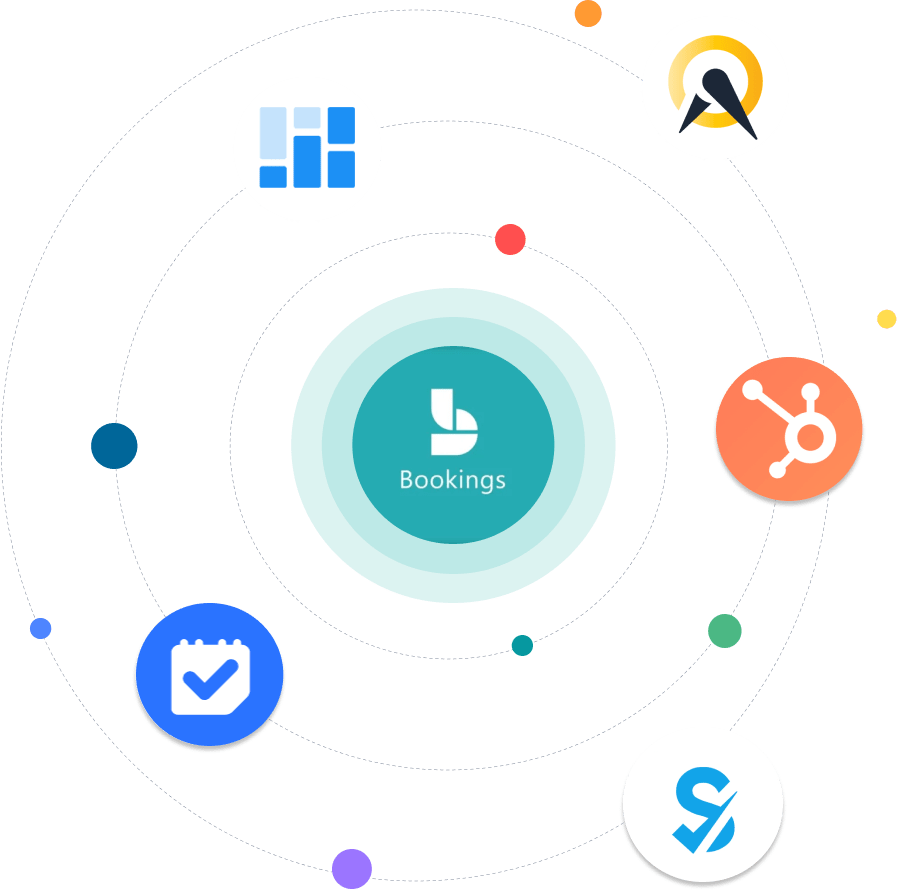
The 5th best alternatives for Microsoft Bookings

For your group booking, you determine how many people can participate. Once this number is reached, additional people can enroll on a waiting list - if you wish. Customers are made aware during the booking process that they are on a waiting list. As soon as someone from the participants cancels, the first person on the waiting list slips in. Cool, isn't it?
Learn moreAre you offering a multi-day seminar or a weekly course? With the multi-day group booking, your customers can conveniently register once for all dates. At the same time, the required resource will appear occupied for all time slots. Very simple and practical!
Learn more
Your customers can see how many places are still available during the booking process. Depending on the customer's preference, they can better orient themselves as to which course they would like to attend. If you allow waiting lists, it also shows the customer which place he would get on the waiting list.
Of course, with Calenso you can continuously check your open events. It will show you who and how many people have registered and how many people are on a waiting list. If you want, you can also overbook an event, for example if you want to manually add an additional person from the waiting list.
Learn more