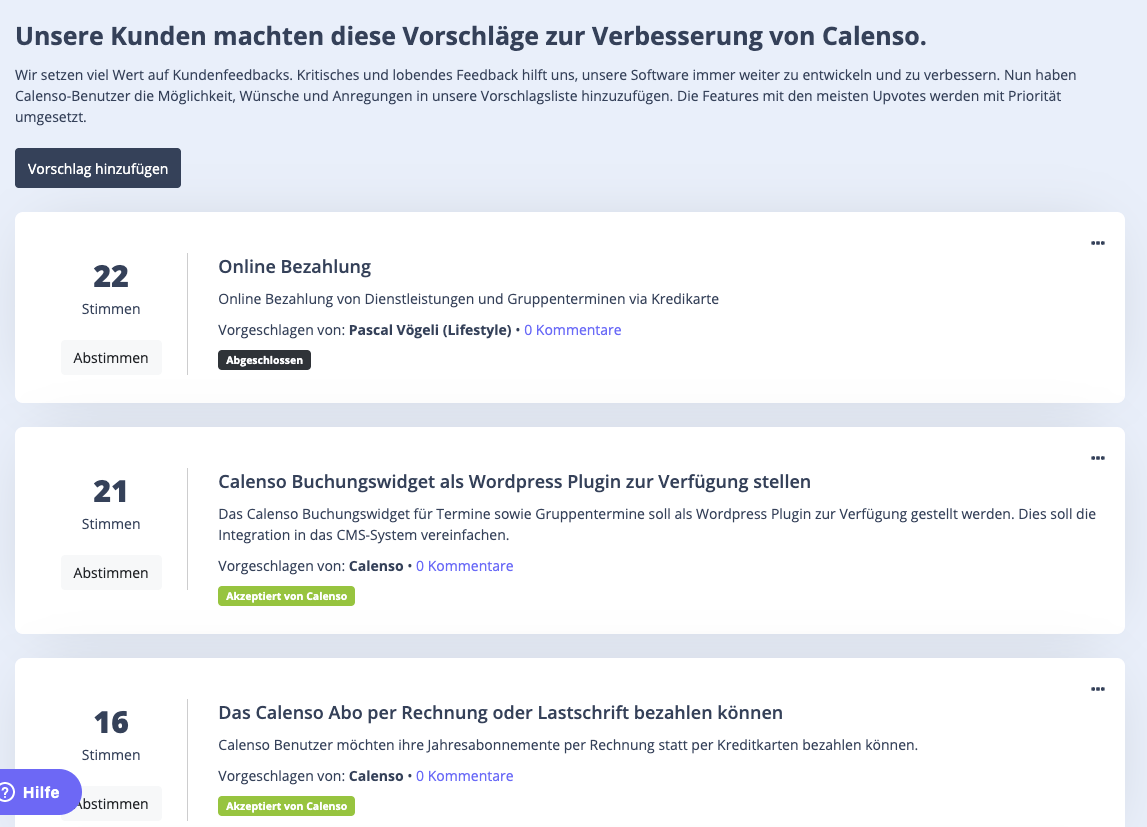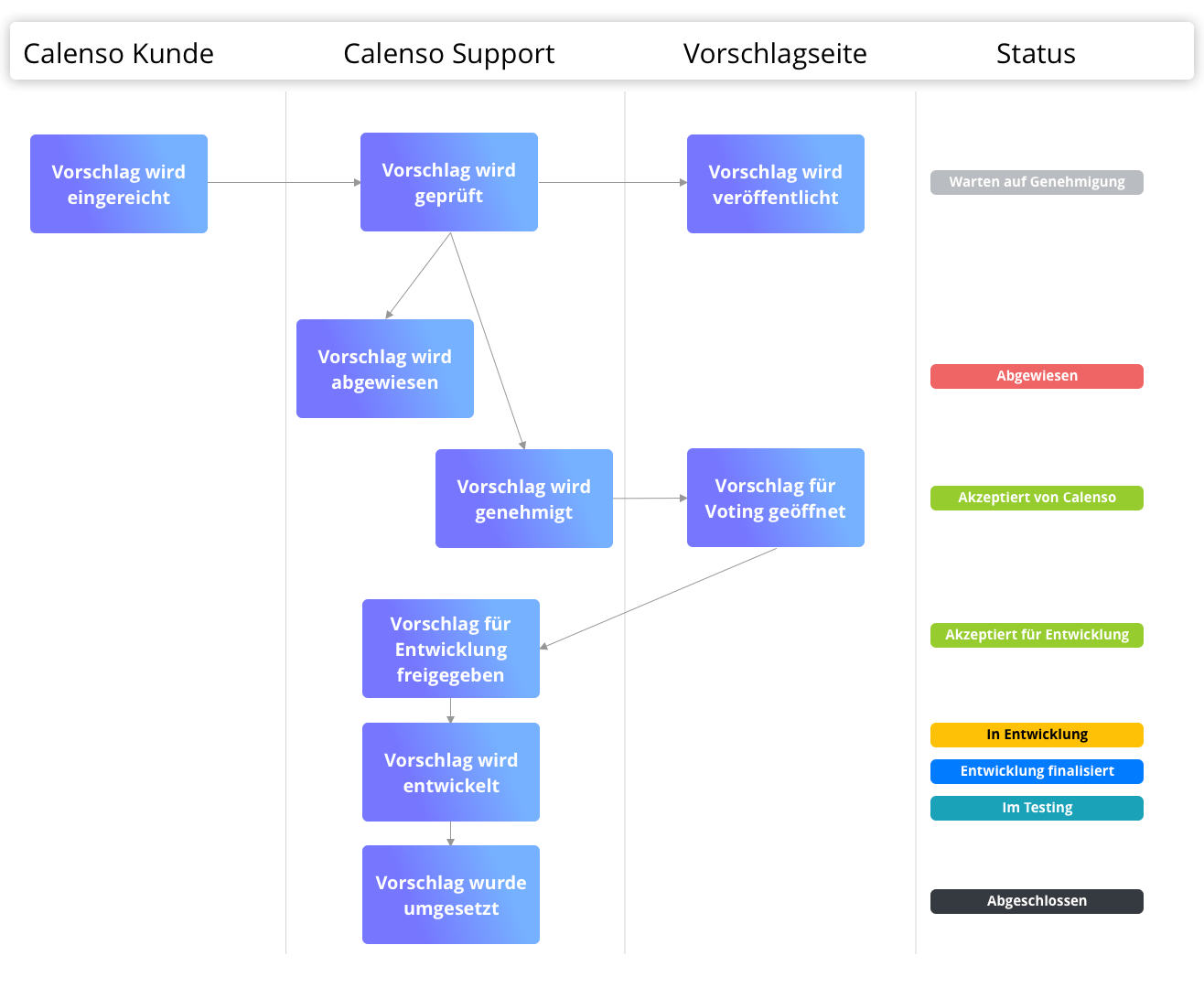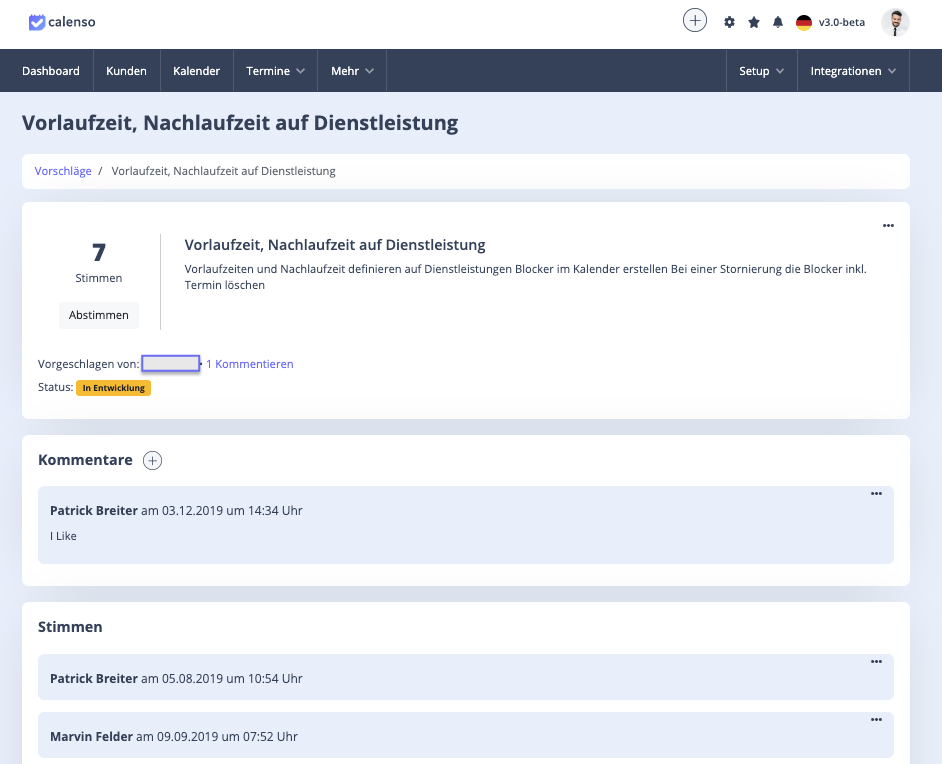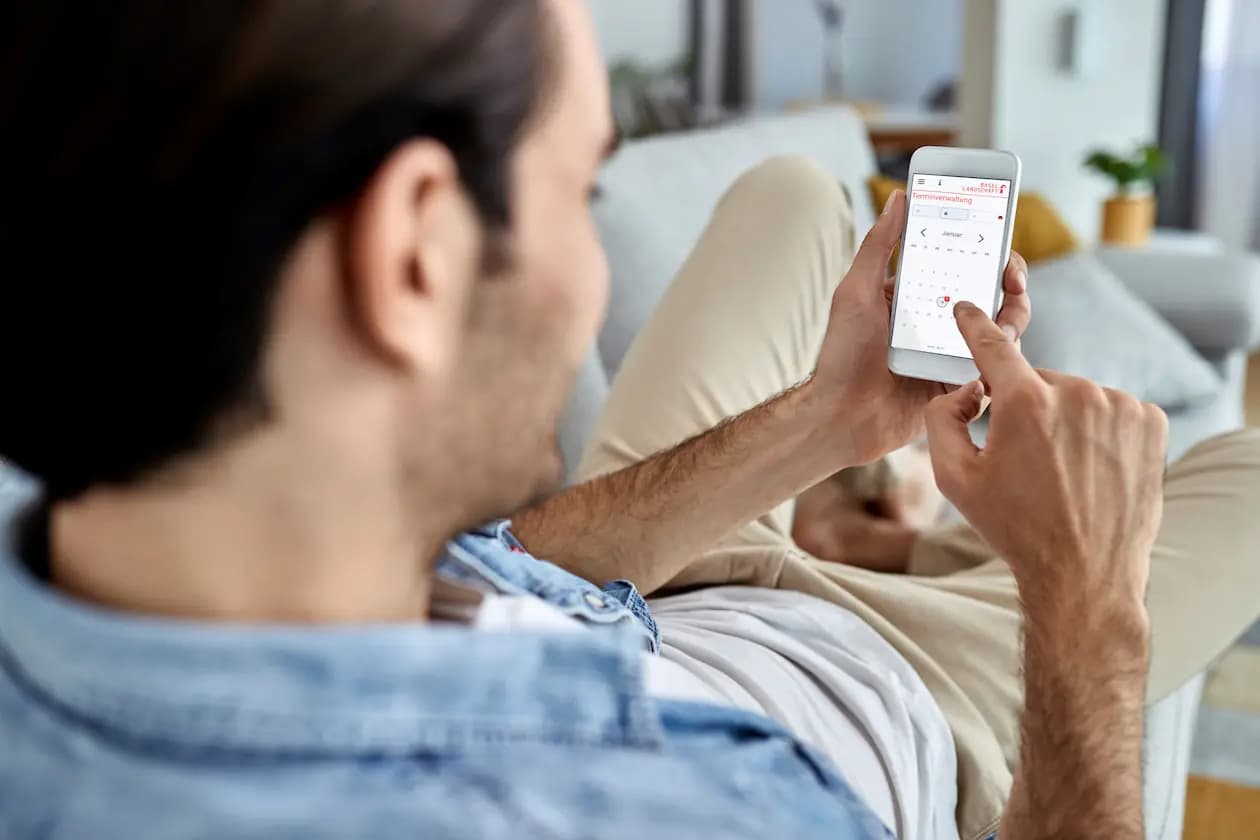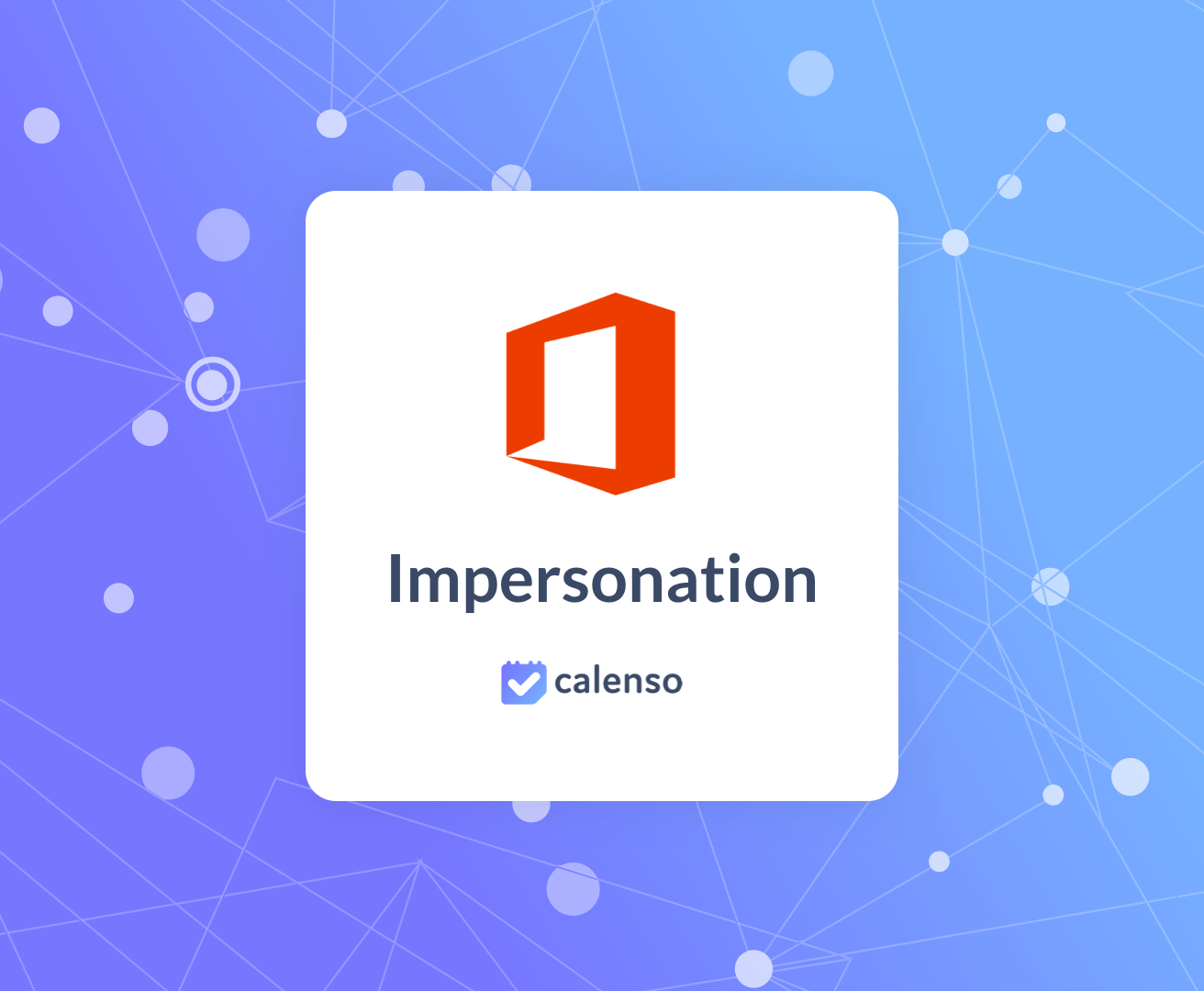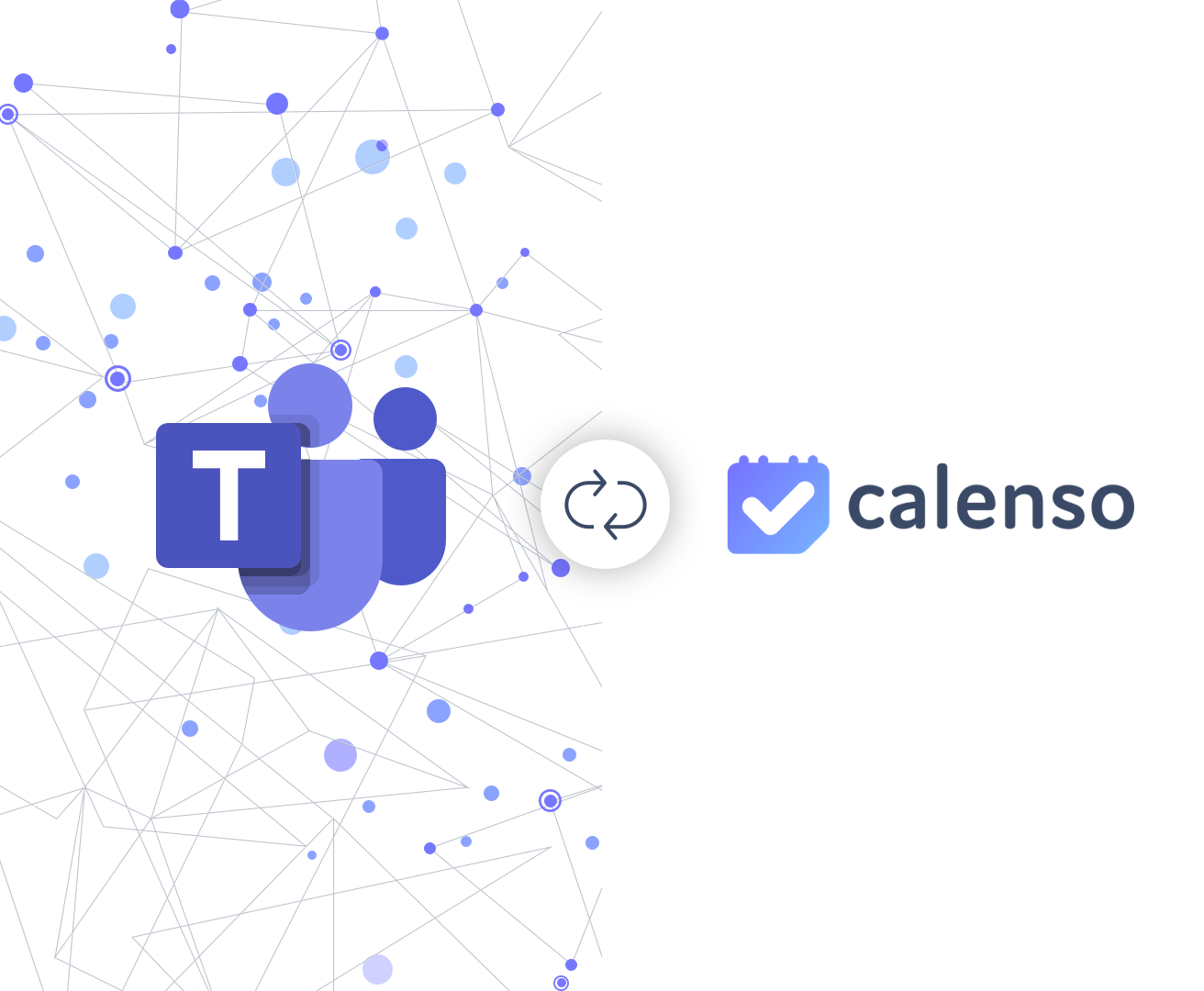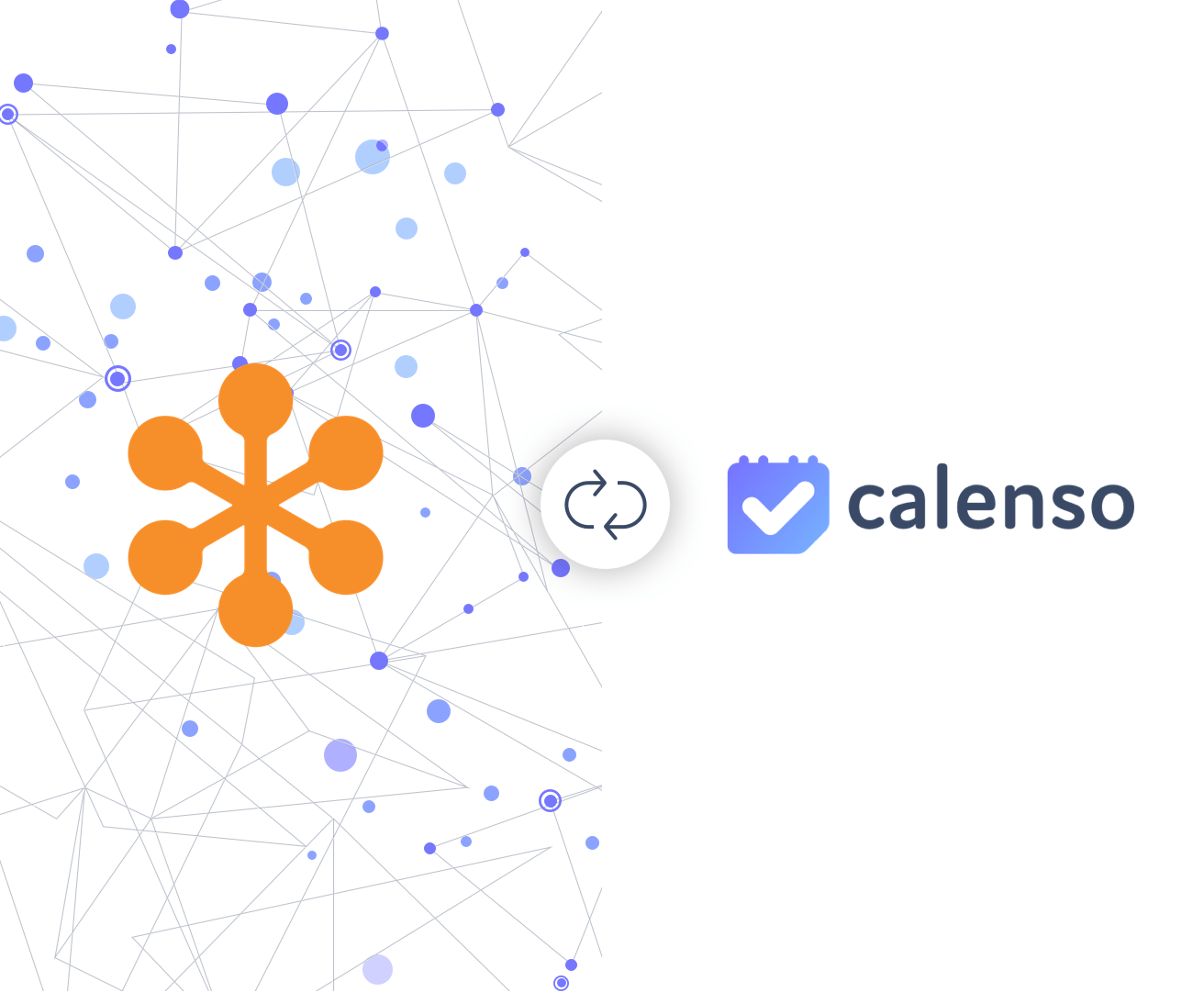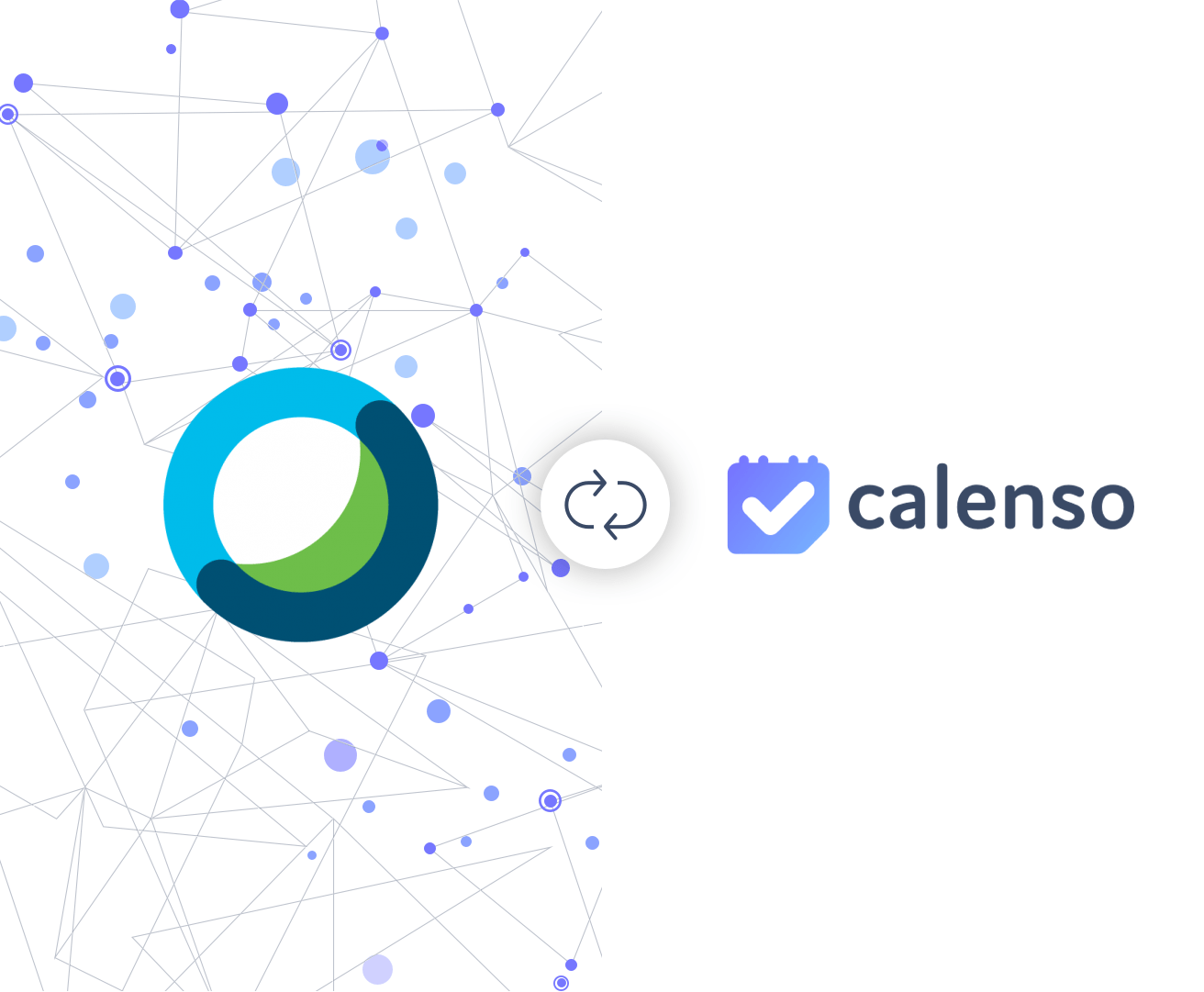Have you already discovered all the new functions of the latest version of Calenso? Then you will have noticed this function. With Calenso you can now make feature suggestions. Yes, you can submit anything you want as a ticket. It works very simply.
How to submit a function proposal
- Sign up.
- Click on the star symbol in the menu ribbon.
- Now you come to this Page:
- Click on "Add suggestion" to submit your function suggestion.
You can find instructions on how to create function suggestions here.
The approval process
Calenso checks your request. There are a few criteria that must be met for your proposal to be shown. Among other things, your proposal must be technically possible. Unfortunately, we cannot reinvent the universe or influence the weather. 😉 In addition, suggestions must be sufficiently described and understandable. If another customer has already submitted the suggestion, the duplicate entry will also be rejected.
You can find more information on the approval process here.
Comment and vote for other suggestions
You can also vote for other function proposals. If a function proposal has more votes, it will be prioritized for development. Do you have questions about a suggestion? Then comment on the post and ask your questions. The author can reply directly in the comment field.
You can find instructions on how to vote for a suggestion or leave a comment here.
Try it out and send us your long-awaited feature suggestions!