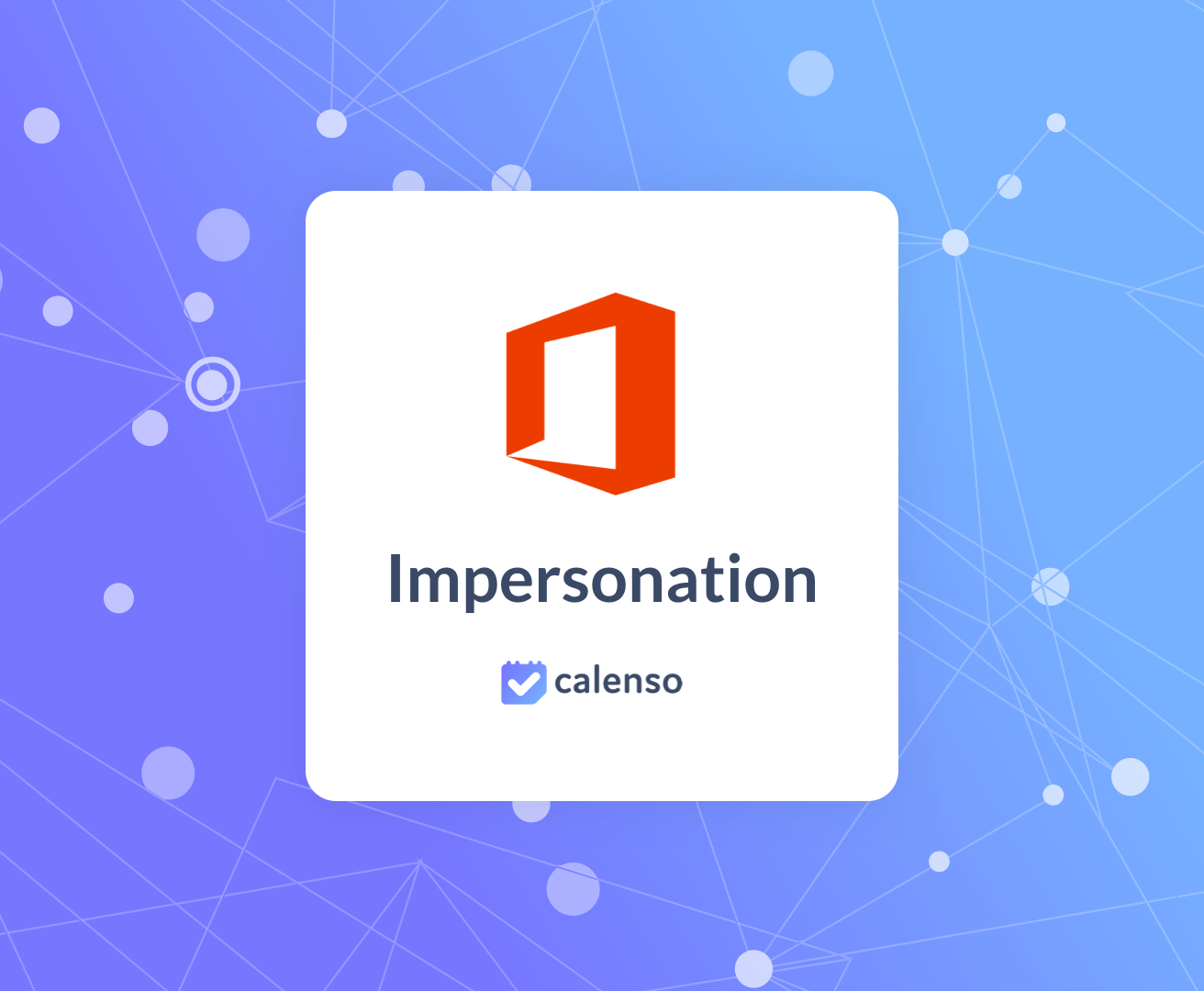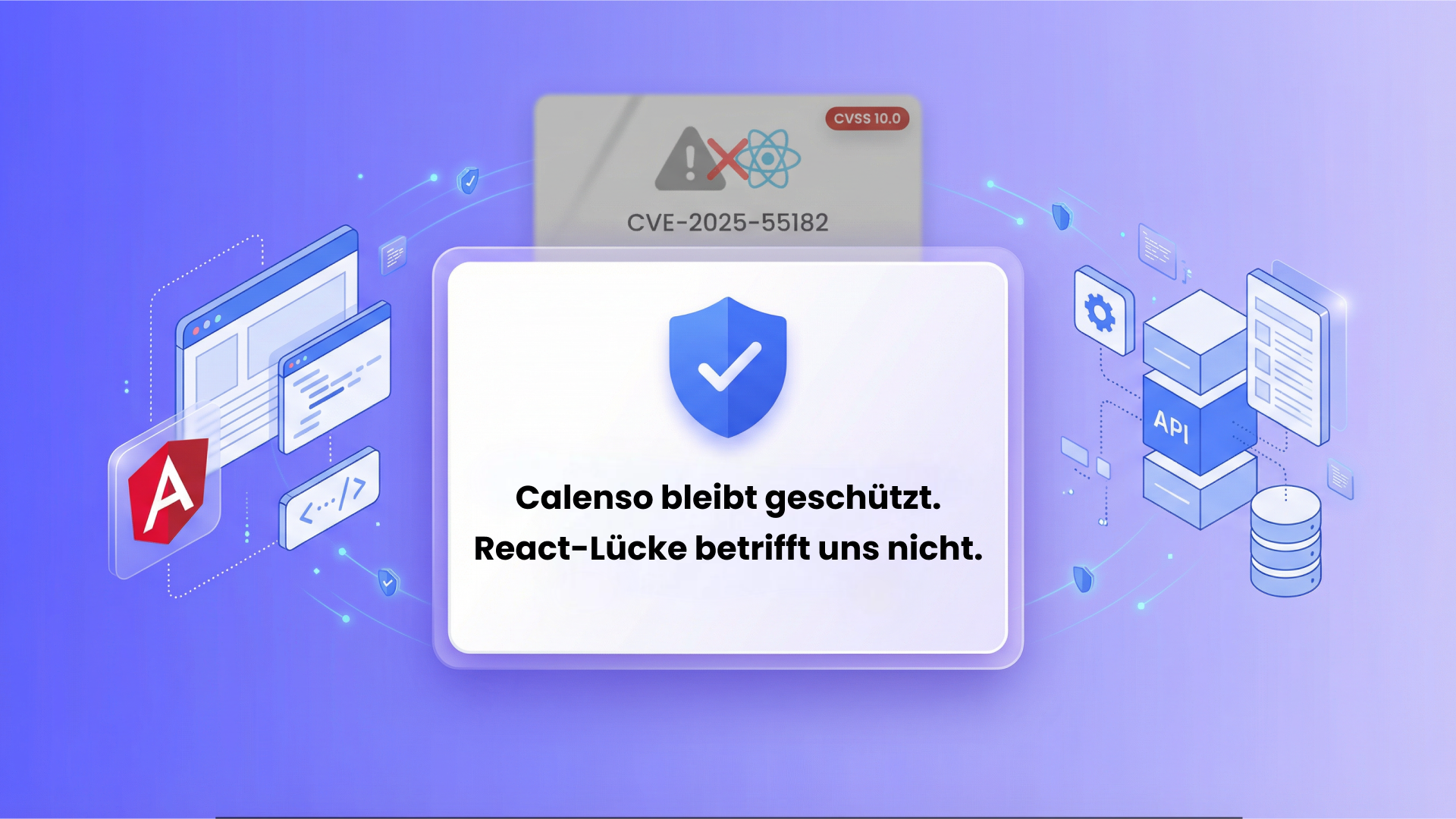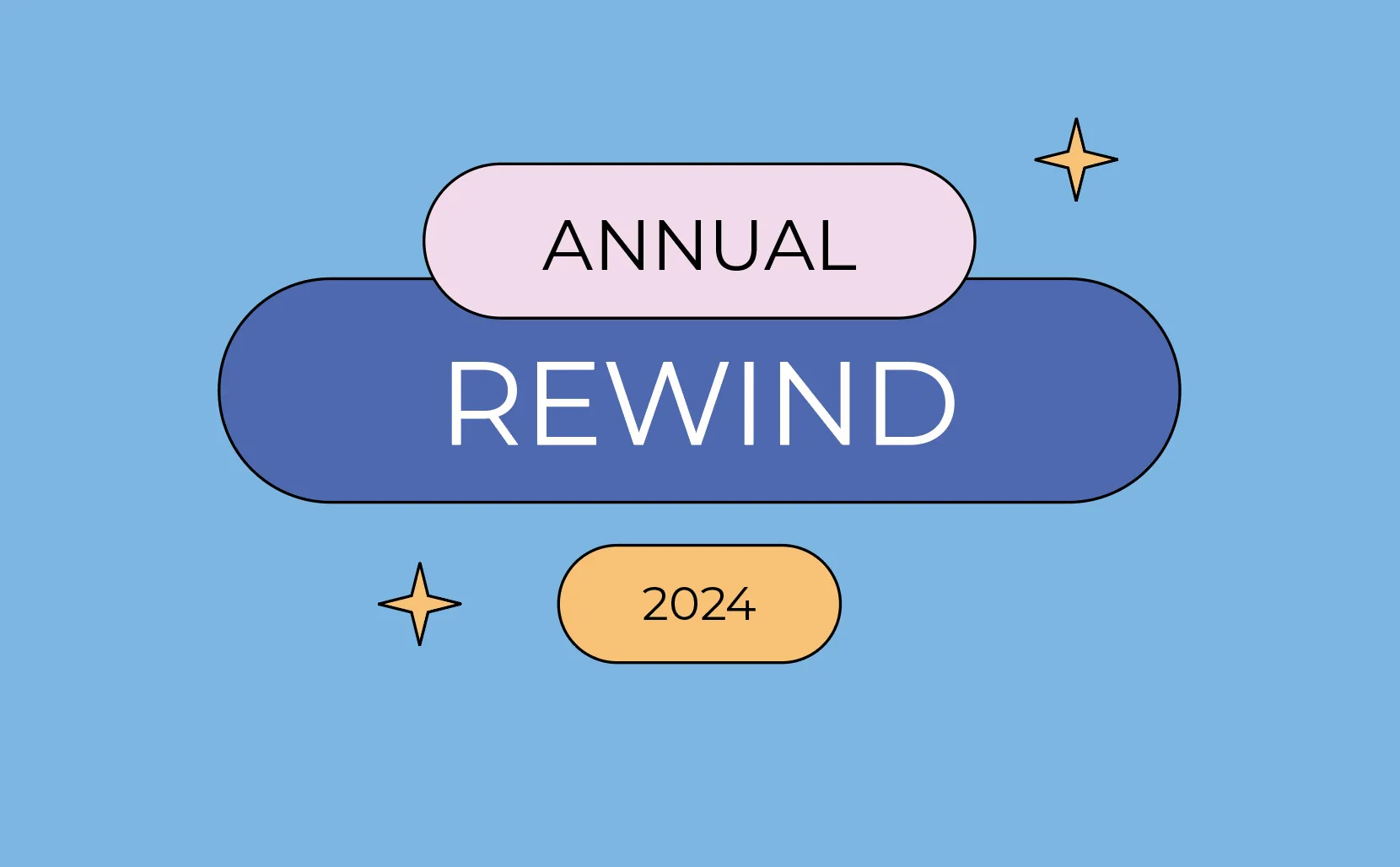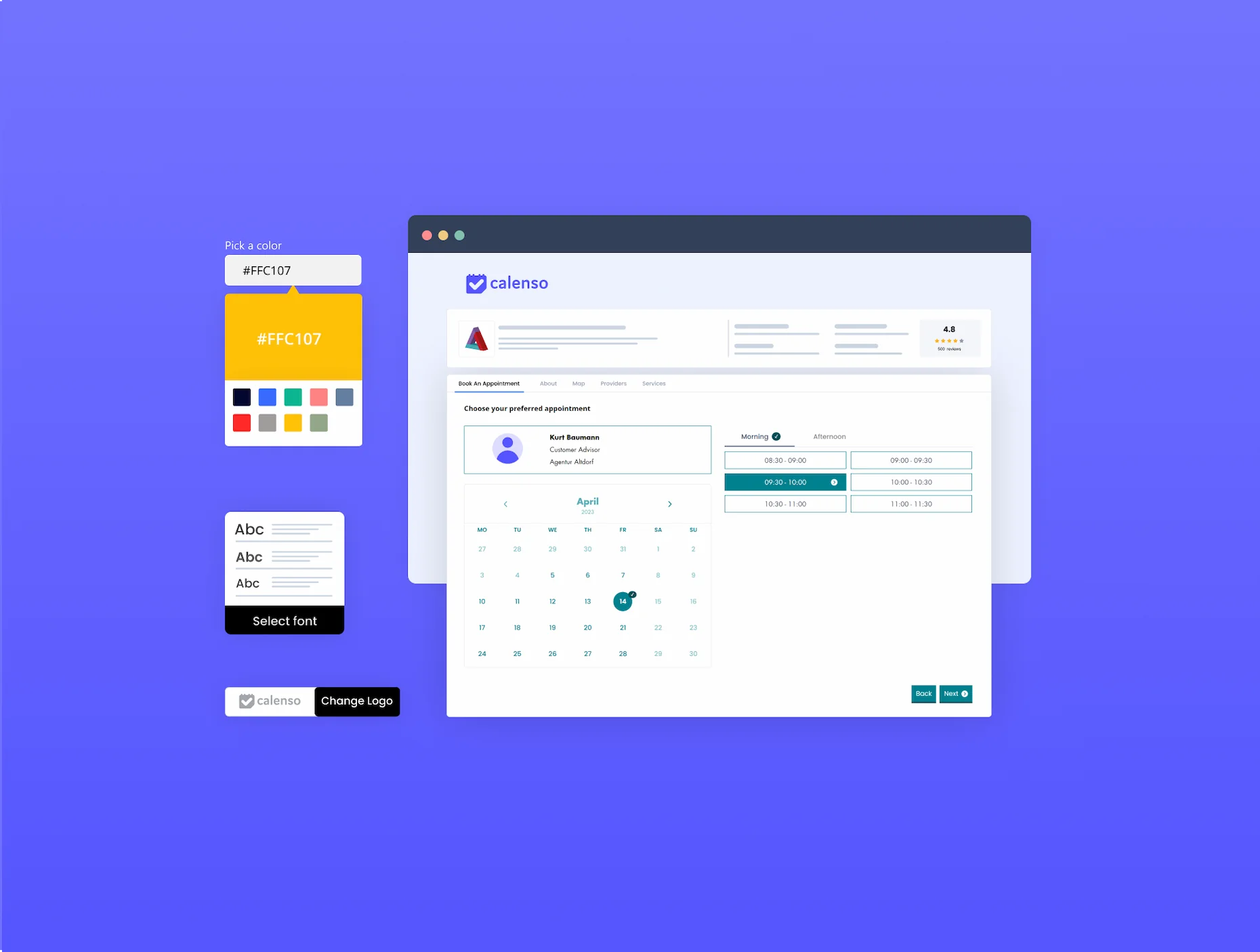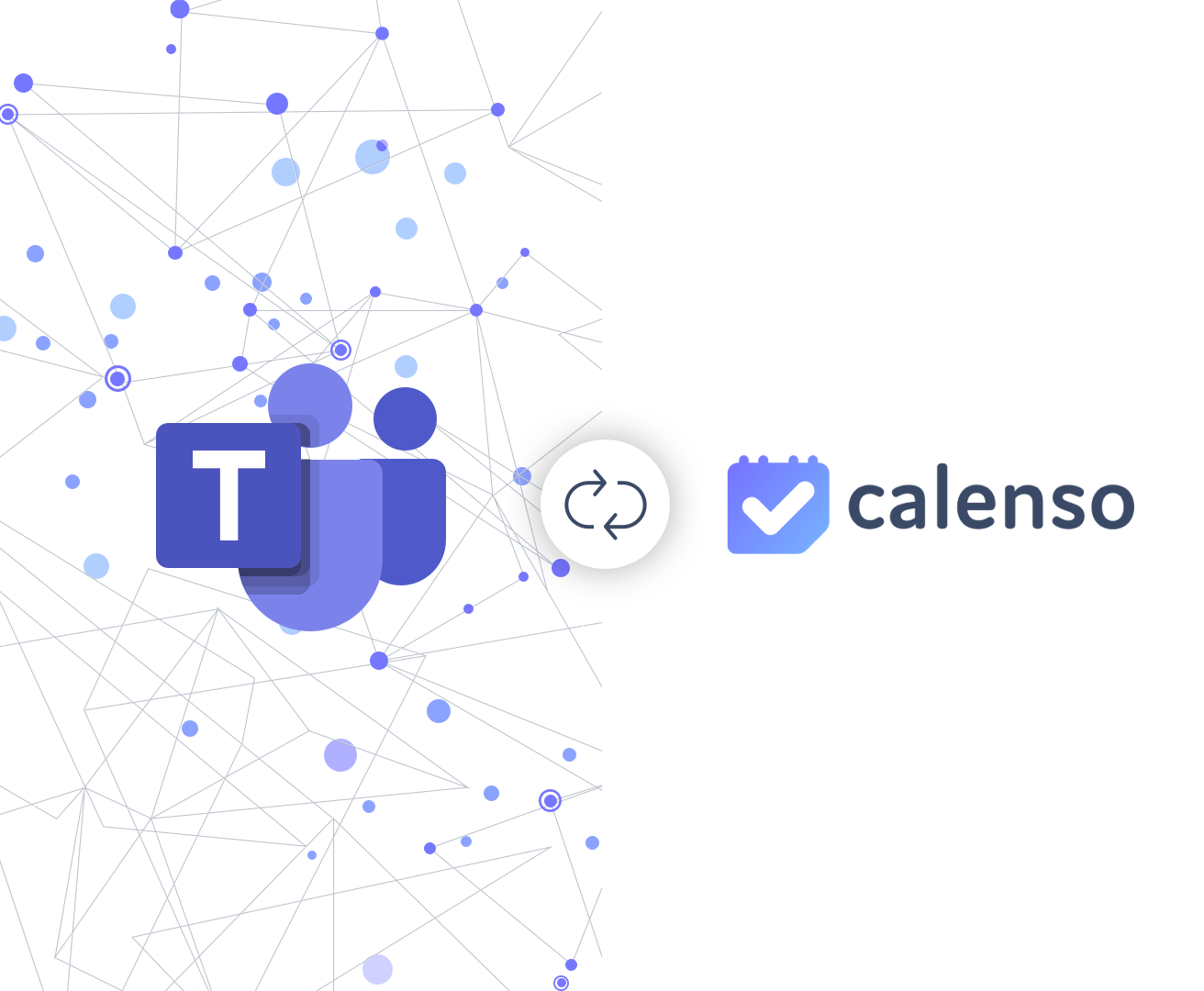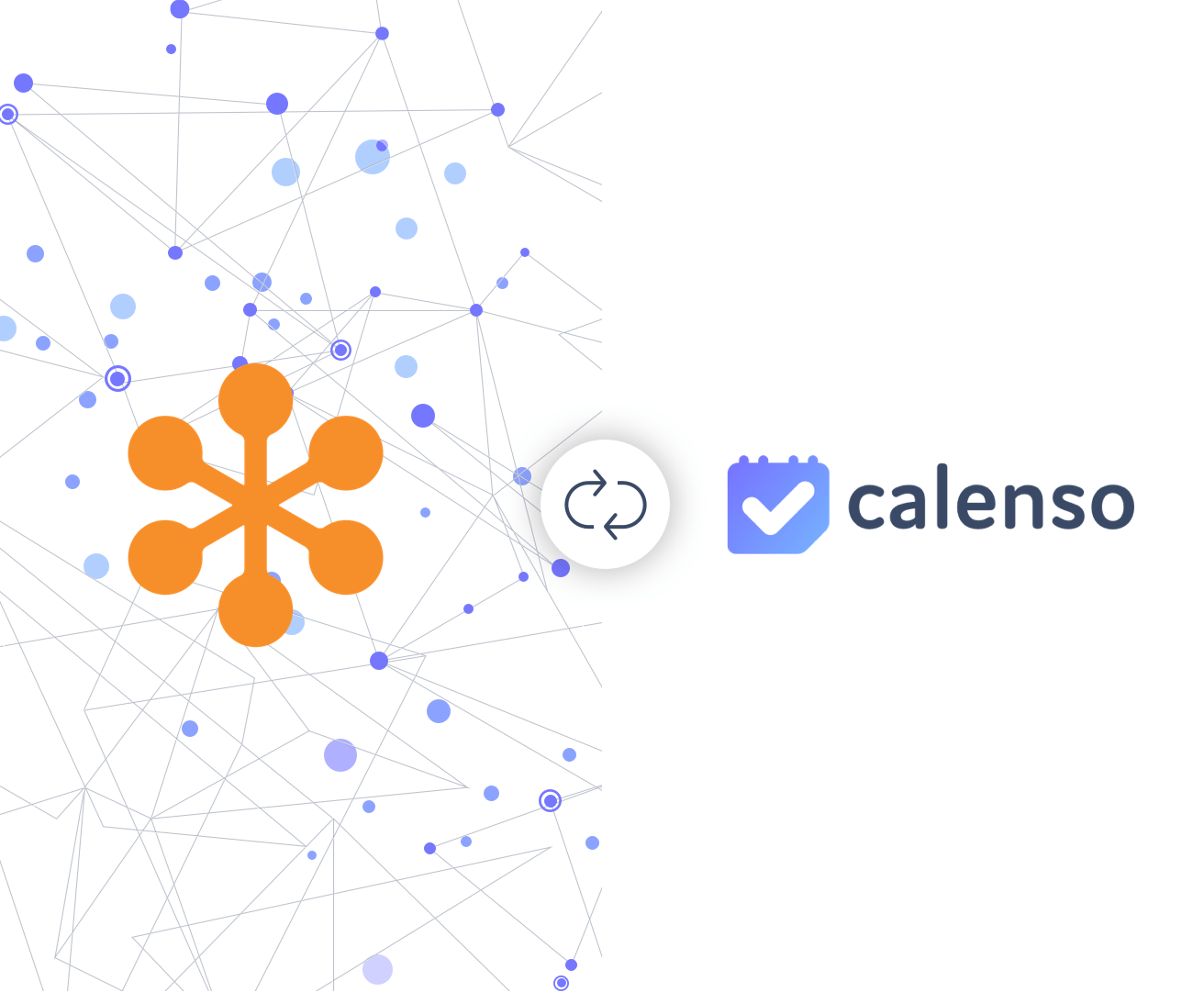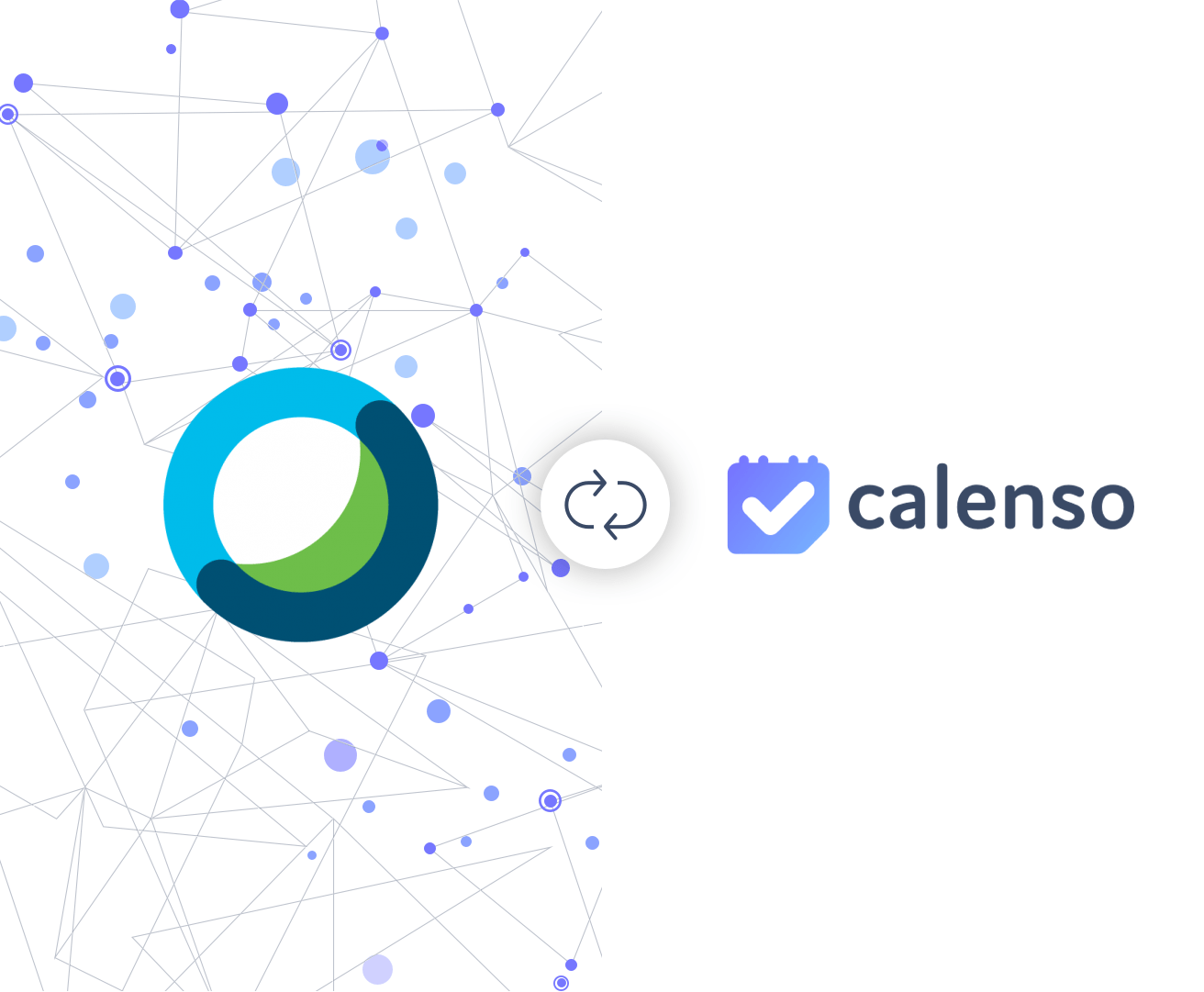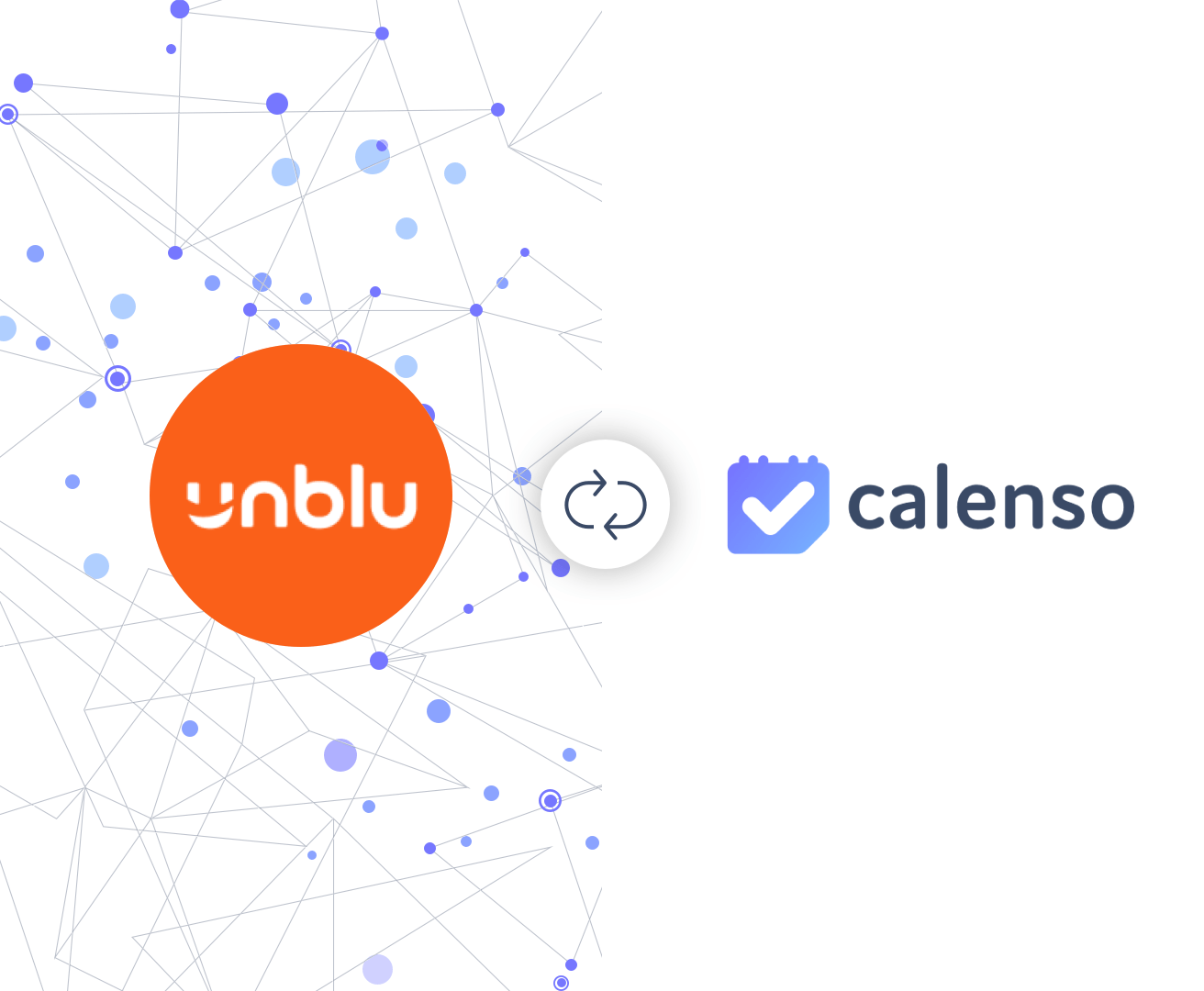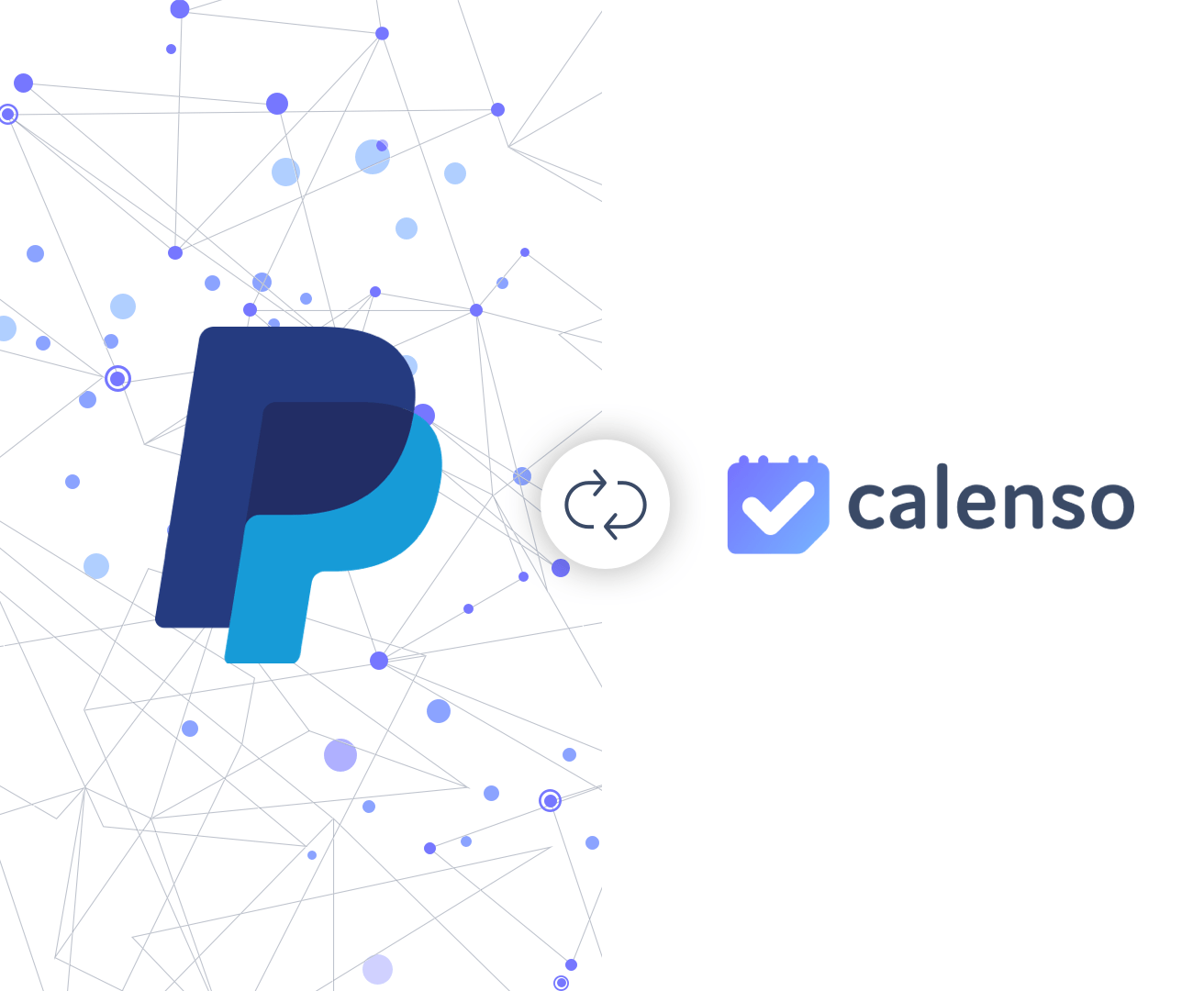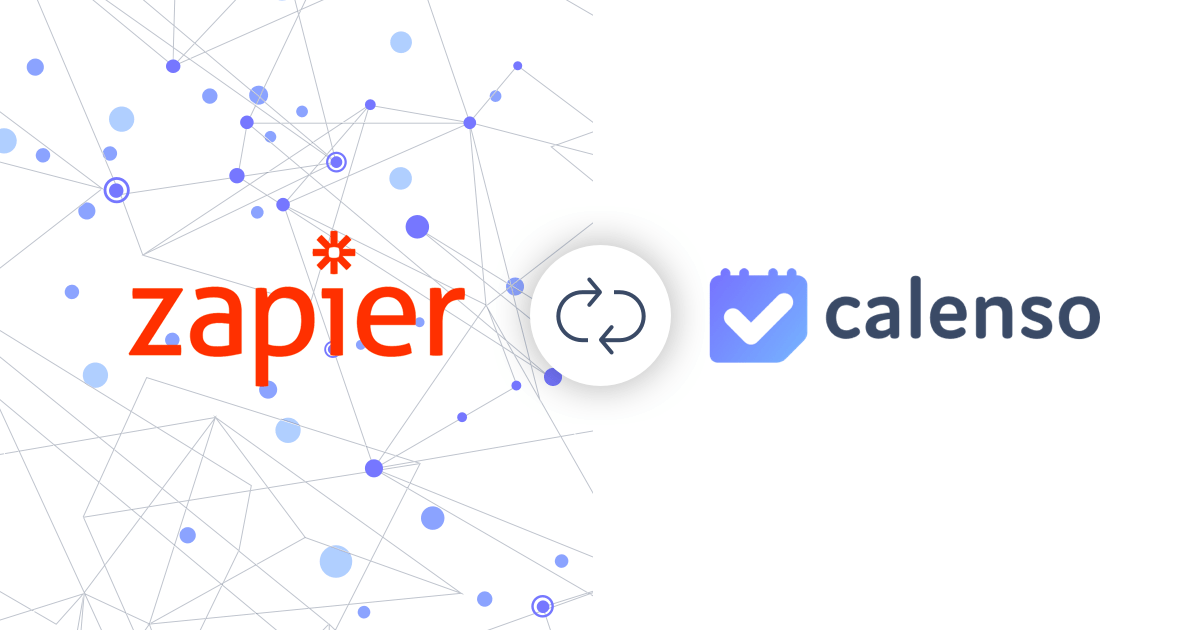Since version 4.19.0 Calenso supports Impersonation with Office365.
Impersonation was an important function in Microsoft Exchange, which no longer exists as standard in the successor Office365. With the help of this function, Calenso can arrange appointments on behalf of Office365 customers without them having to connect a calendar to Calenso themselves. This article describes the functionality in detail.
Calenso Corporate customers can now create their own "Calenso Azure Enterprise Application" in their company and assign the following API authorizations:
- User.Read (read profile) [Delegated]
- Calendars.ReadWrite (read and write calendars) [Application]
- User.ReadAll (all authorized users in the company can read) [Application]
It is important to note here that administrators of the Office365 account can restrict app access via "Application Access Policies" so that, for example, the management calendar is not accessible to Calenso.
As soon as the application has been successfully set up and the administrator has ensured access, Calenso can store the application. Calenso needs the following information for this:
- Client ID
- Client Secret
- Tentant UUID
A script is then used to check which users have access to the app created above. If this is the case, the employee is created and the Office365 standard calendar is connected to Calenso.
This ensures that hundreds or thousands of employees can work with Calenso within a very short time.