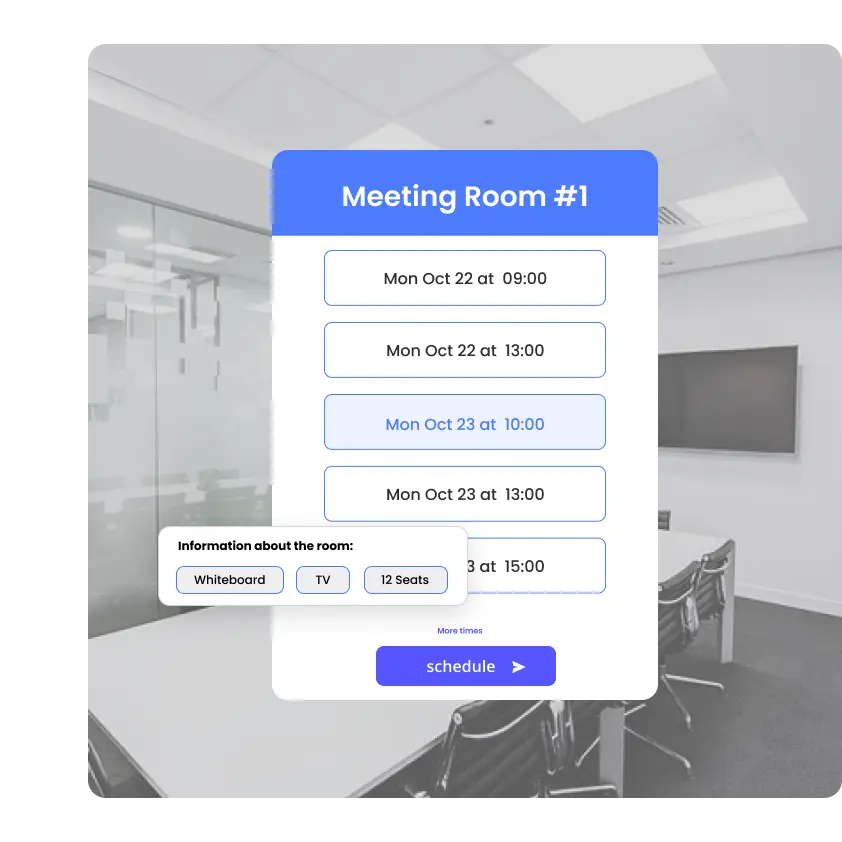Assign attributes to resources & rooms
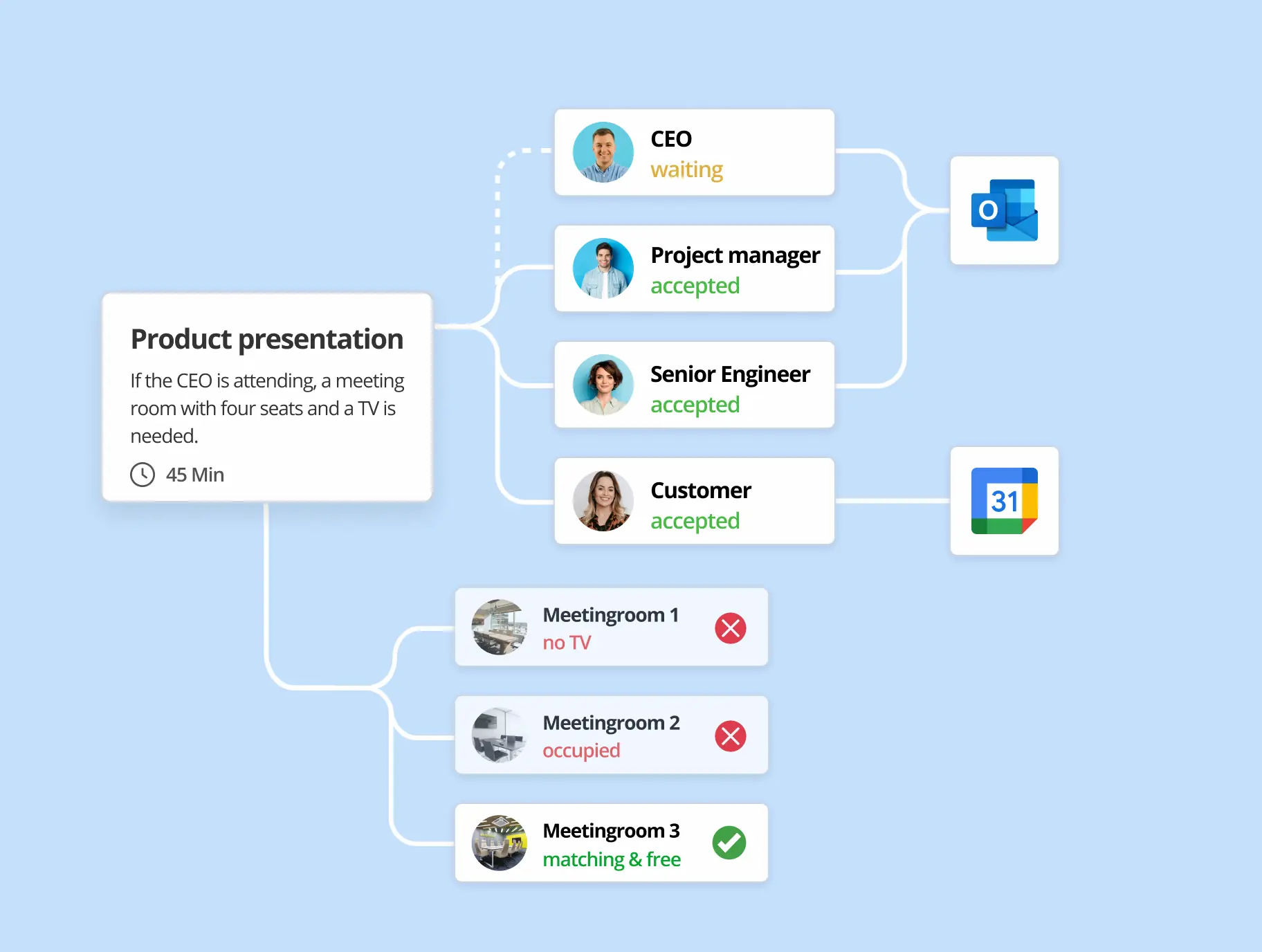
Assign attributes to resources & rooms
Assign attributes such as capacity, equipment, location or availability to resources.
Attributes make it possible to display only suitable resources and time slots for specific requirements.
Use attributes to link resources such as rooms, personnel and devices and create automated routing.
Display only suitable resources based on individual requirements.
Central administration for multiple locations
With Calenso, you can keep track of all your resources, no matter how many locations your company operates in. Our platform enables efficient cross-location management.
Manage and monitor resources centrally, regardless of location or time zone.
Define availabilities, authorizations and resources according to location requirements.
Central administration for multiple locations
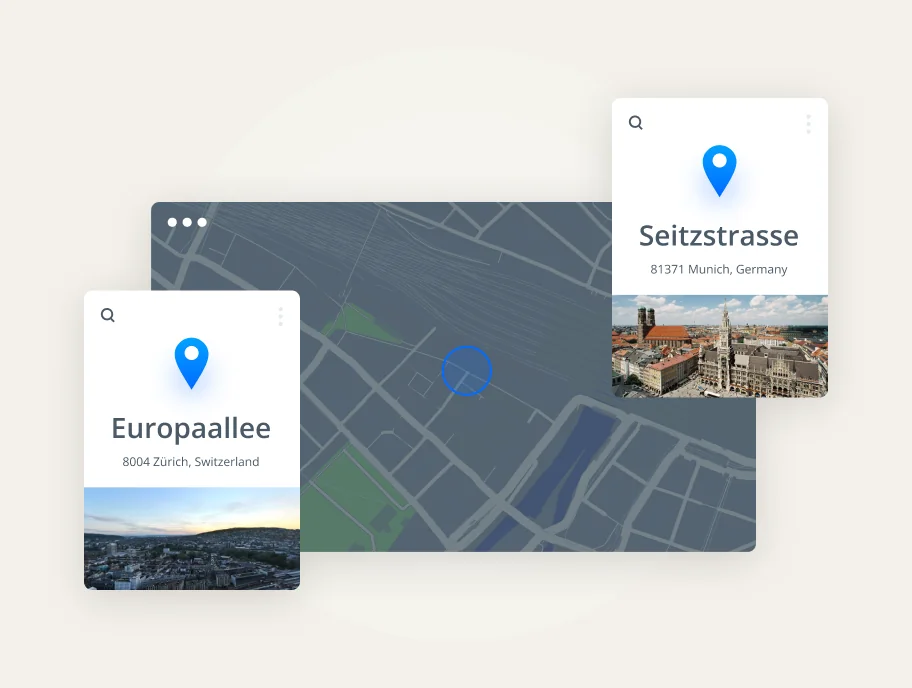
View resource utilization at a glance

View resource utilization at a glance
Calenso offers you comprehensive analysis and reporting functions to continuously improve the utilization of your meeting rooms and resources. Make informed decisions based on real-time data.
Monitor the capacity of your rooms and resources to minimize idle times.
Gain detailed insights into the use of your resources and identify optimization potential.
Flexibly adapt the availability of your resources to customer frequency.
Advantages of Calenso room and resource booking
Calenso sets new standards in room and resource booking. Our solution simplifies complex booking processes and ensures optimal capacity utilization:
Real-time availability
Double bookings are avoided by only displaying available times and resources
Linked resources
Employees, rooms and equipment can be flexibly combined and booked together.
Central administration
All entities - whether branches, services, meeting rooms or employees - can be managed centrally.
Efficiency optimizations
The automated allocation of resources and the reduction of idle times minimize costs and speed up processes.
Our customers rely on efficient appointment scheduling.
Do you too?
Frequently asked questions
Imagine you need to organize a meeting with multiple requirements: A room with air conditioning, at least 5 seats, a board member and an HR person who speaks English. With the Calenso room booking function, you can implement these requirements with just a few clicks. Thanks to the flexible allocation of resources and the ability to define attributes such as "department", "property" or "number", your planning will not only be easier, but also more precise.
- Team meetings with specific requirements: You can filter rooms and participants according to criteria such as language, position or technical equipment.
-Interviews or job interviews: Schedule appointments that require a physical room, the availability of an HR employee and a decision-maker from management.
- Event planning: Use our platform to organize conferences or workshops, taking into account both rooms and required resources such as technical equipment, catering or staff.
Use advanced filters: Find rooms and resources based on criteria such as equipment, capacity or location.
Allocate resources intelligently: Our booking types allow you to define specific groups of employees or resources, e.g. "HR", "Technical" or "Board". This means you always find the right combination.
Avoid double bookings: The system uses automatic availability checks to ensure that no conflicts arise.
- Meeting and resource booking system
- Intelligent room and personnel planning
- Booking system with extended filter options
- Dynamic meeting management tool
- Resource allocation for meetings and events
- Flexible room and employee booking system
- Conference and room planning solution
- Team and room coordination software
- Customizable booking platform for rooms and staff
- HR-compatible booking system for meetings
- Workplace and room reservation solution
- Multi-purpose booking system for resources
- Optimization of meeting resources and rooms
- Smart scheduling and booking of work resources
- Integrated meeting and room management system